
Tradition dictates I need to write about my hopes and wishes for iOS on the eve of WWDC. Tradition dictates I also write this at the eleventh hour, so this year is no different in that regard. But, I wanted to combine my yearly iOS feature wish list with features already available on iOS if you jailbreak. With the efforts of the jailbreak community we can see what is and isn’t possible on the platform, and jailbreak developers are known for pushing the envelope by introducing interesting features to the iPhone which are inspired by Apple’s vision.
Part 1: The State of the Jailbreak
The last time I had a jailbroken iPhone was back on iOS 8 with a 4S. Back then, jailbreaking would most definitely result in a less stable iPhone, giving you the odd crash when you least expected it and general sluggishness when you least wanted it. iOS system updates would mean losing the ability to jailbreak until the scene caught up with Apple’s latest security patches.
Today, things are different. Thanks to the checkra1n exploit, if you have the the iPhone X or earlier then your device will be jail-breakable for life. This is because the exploit used is in the bootrom, and therefore not possible for Apple to patch with any kind of software update.
Like older jailbreaks, you will need to re-apply the checkra1n jailbreak each time you restart your phone. But, even after a restart your phone will still be fully functional, minus any jailbreak tweaks or apps you have installed. This is great when you’re travelling, as if your phone runs out of battery, you won’t need to re-apply the jailbreak just to make it functional again.
The checkra1n jailbreak process itself is quick and painless, taking around 30 seconds, although you will need access to a Mac. All of your jailbreak settings and tweaks persist between phone restarts, so you never need to restore anything apart from the base jailbreak each time.
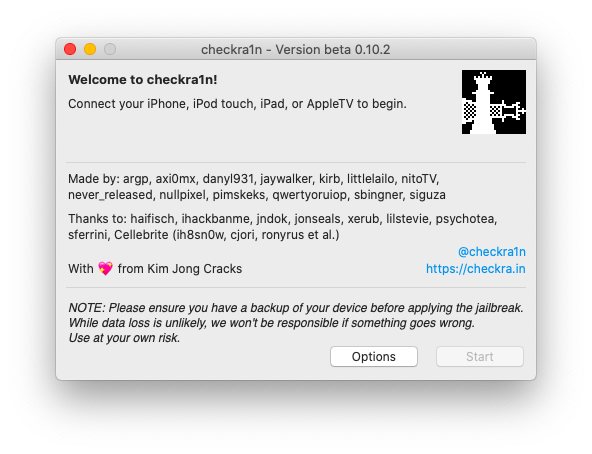
Critically, checkra1n is incredibly stable. In fact, my phone feels just as stable and fluid as it does without the jailbreak applied. This is a stark departure from the state of things a few years ago. Package management is provided by Cydia, although other package managers are available as well which provide a better user experience.
So, in the spirit of the jailbreak scene bringing missing features to iOS, let’s have a look at a few tweaks which will genuinely enhance your iPhone experience.
ipadify
ipadify lets you use Picture-in-Picture (PiP) on your iPhone, a feature available on the Mac and iPad for quite some time. You can shrink a video down to a corner of your screen as you use other apps. It’s easy to swipe it over to any other corner, or even off to the side temporarily if you need the full real-estate of your screen for a while. There’s no doubt this tweak is a game changer, and must-have for someone who likes to watch videos as they work on the move. I absolutely love this one.
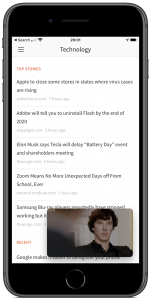
FloatingDockPlus13
If you’ve wanted your dock to be more iPad and Mac like, FloatingDockPlus13 is for you. You can set it up to show your most recently used apps, and it will even support Handoff if you’re near another Apple device, displaying the app icon from the remote device. Additionally, the dock will show in the task switcher. It’s perfectly implemented, and makes a big difference to the way you use your iPhone.

There’s also a paid-for version which goes to the next level in supporting full-on iPad multi-tasking. This enables split screen views so you can work with two apps side by side, and it also gives you Slide Over which allows you to float an app. It’s really interesting to see this implemented on the iPhone, but unfortunately it doesn’t quite work on the small screen as well as on an iPad. Things feel cluttered, and for some reason the Slide Over gestures interfere with the swiping feature of the keyboard. However, the free version which focuses on the dock is a no-brainer.
Complications
Complications is a lovely cosmetic tweak, which shows those Apple Watch inspired circles on your lock screen. There’s a wide selection available, and you can even add custom app launchers. The developer has gone to a lot of effort to make sure it fits in with the aesthetic of iOS, and it’s a delight to be able to see vital information without needing to unlock your phone.

LockWidgets
With LockWidgets, you can keep a chosen widget on the lock screen above other notifications. This is incredibly useful if you have a widget you often rely on, and saves you a swipe. Even better, it can float the same widget in reachability mode giving you instant access. In my case, I use the Launch Centre Pro widget to quickly access my most important shortcuts.

One small drawback here is it doesn’t play nice with Complications, so you may wish to decide on using one or the other.
Other Tweaks
Carrierizer is a tweak which allows you to replace your carrier logo with something of your choice, or hide it altogether. YouTube Reborn fixes the YouTube app experience by allowing audio playback to continue on the background and removing advertising. BadgeMeNot will hide the update badge on the Settings app (an annoyance if you’re jailbroken and want to avoid an inadvertent update), and SpringPlus11 provides a large number of small tweaks, which I primarily use it to prevent the home screen rotating into landscape mode (the rotation interferes with FloatingDock13). Finally, PullToRespring lets you quickly re-spring your phone by pulling down in the settings app, which is useful to quickly apply any changes you’ve made to your tweaks.
Part 2: The Wishlist
So, the gauntlet has been thrown down and it’s pretty clear from the jailbreak tweaks listed above what I’m looking for in iOS 14. Here’s a quick breakdown of my hopes for this year:
- Stability – Apple’s quality control has taken a catastrophic downturn in the past couple of years. The release of iOS 13 was a dreadful bug-filled experience and alienated a lot of long-time power users. I’d like to see Apple get a grip on this.
- Picture-in-Picture – I don’t see a reason why this shouldn’t be a basic iPhone feature. Android has had it for years!
- Proper Home Screen Widgets – There are a few jailbreak tweaks out there which try to implement this, but none of them hit the nail on the head. I think everyone will agree one way or another the iPhone homescreen is long overdue an overhaul. I’m still also hoping for animated app icons, or at least app icons which adapt to dark mode.
- Improved Shortcut Automations – It would be nice to see Shortcut automations running with less user confirmation required. It would also be great to see a Shortcut action to change the wallpaper.
- Improved Multitasking – As we saw above, a literal implementation of iPad multitasking experience doesn’t fully work on the iPhone, but I’m sure Apple can create something which would work well on the smaller screen.
- Better Siri – It’s about time Siri became useful and reliable after all these years, and it would be good to see it try to catching up with Alexia and Google Assistant which are light years ahead of Apple.