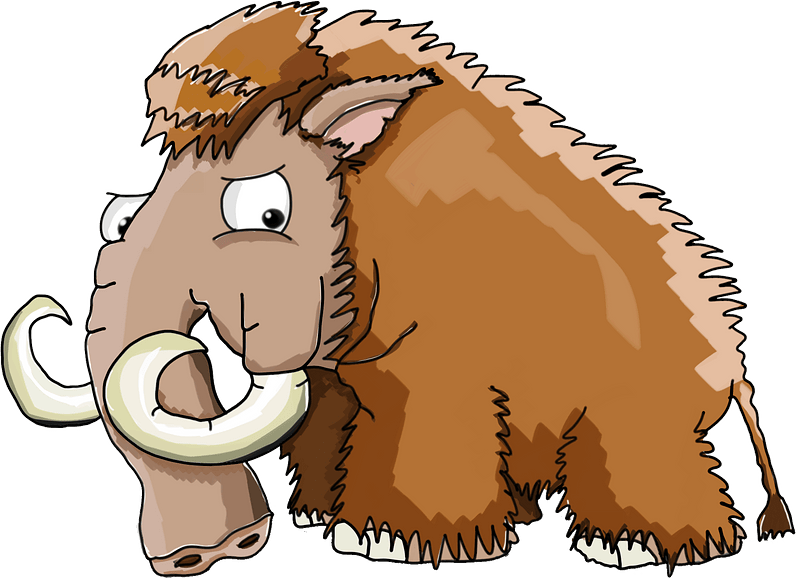
I joined Mastodon back in 2017. Excited with the prospect of a Twitter alternative at the time, I didn’t really start using it until the mass migration caused by Elon Musk’s chaotic takeover of that service.
I don’t believe the Mastodon community was fully prepared for such an explosion of interest over such a short space of time, but it didn’t take long for developers to see the huge potential in the platform and start building out apps for the iPhone.
In this article, we’ll take a look at some of the currently available choices and I’ll highlight my favourites along the way.

Let’s get started!
Mastodon (The Official App)
If you search for “Mastodon” in the App Store, the official app will be the first result (after the sponsored item, which happened to be Truth Social at the time I searched 🙄).
Once downloaded, you’re greeted with this colourful welcome screen.

And, herein lies my main problem with the official app, which is due to the on-boarding process. There’s a series of steps to funnel the new user towards the official app, and then onwards to the official instance.
Mastodon on-boarding remains a difficult problem to solve. A new user signing up for the first time needs to choose an instance to join. This is a high-friction moment for someone used to the simplicity of Twitter. Not only might the idea of multiple servers a weird concept to get their head around – assuming they even know what a server is to begin with – but there are also hundreds of instances to choose from.
In the earlier days, I’m sure this first barrier caused some users to give up on Mastodon immediately, and I’m not sure there really is a simple solution to this on-boarding challenge.
But what’s certainly not a good solution is just providing the official instance as the default. The federated nature of Mastodon was supposed to avoid the platform becoming another monolithic network like Twitter. For the Fediverse to thrive, users need to be spread out across diverse instances, not concentrated on one single instance.
The official app here has gone for the easy solution, which is disappointing. The good news is it is possible to migrate to another instance later, but that’s an even more intimidating process than choosing the right instance in the first place, and comes with some annoying caveats.
The official app itself is mediocre, although it does the job. That in itself isn’t a problem, as the curious user will go looking for better alternatives – which we’ll discuss below.
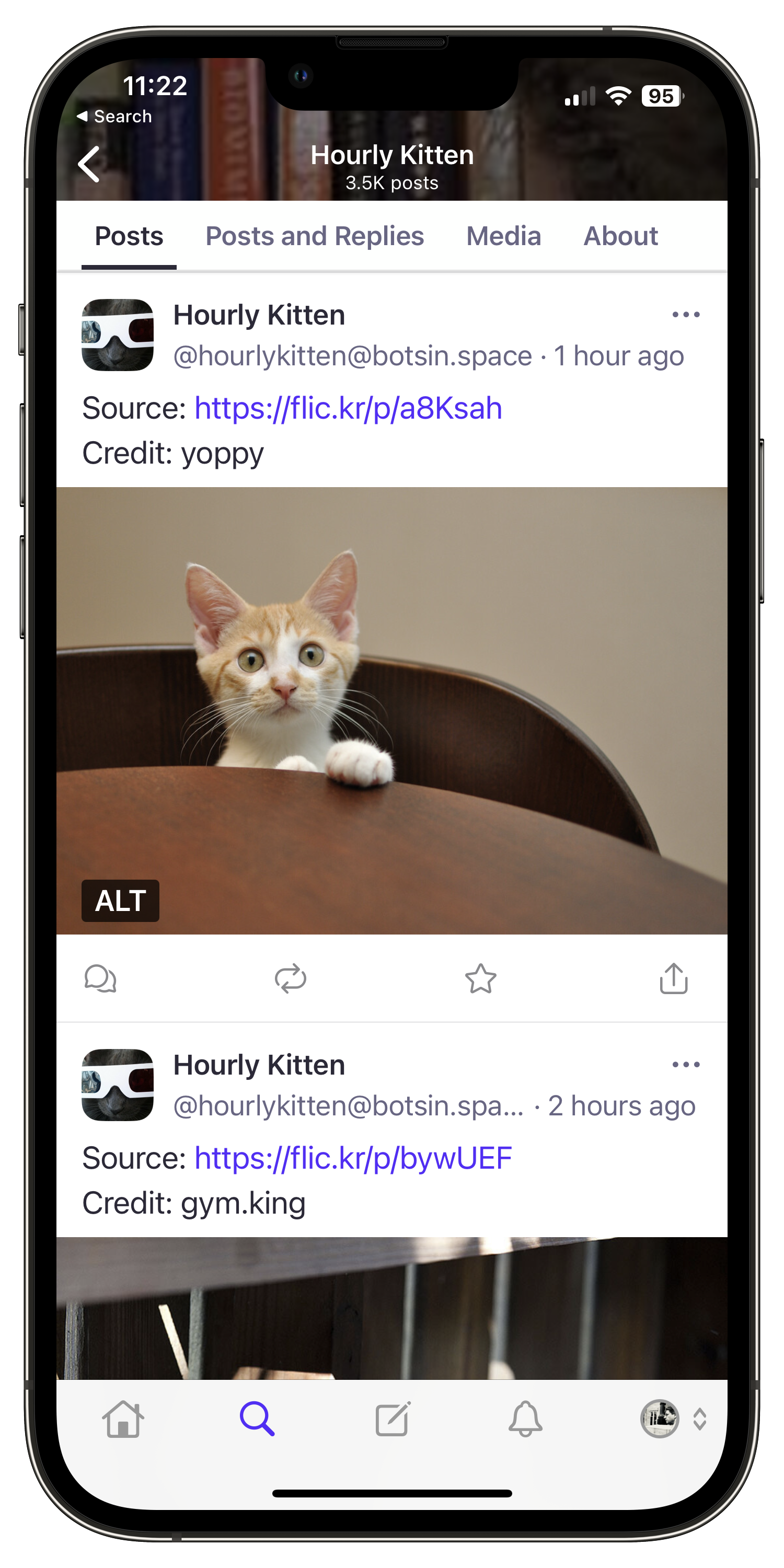
It’s hard to argue with the fact this app is free, and it provides a better interface on the iPhone than just visiting your instance’s website. A low bar for sure, but the very fact there’s an official app makes this social network visible and easy to find in the App Store.
Toot!
I’m a sucker for a beautifully designed iPhone app, and Toot! is the most visually pleasing of all the Mastodon apps I’ve come across so far.

The interface is an absolute delight to use, it looks lovely and is full of personality.
On the main screen, the bar along the bottom gives you options to view your home timeline, make a post (a “Toot”), view notifications, and finally in the bottom right you can view your local instance timeline or the global timeline.

One of my favourite features in Toot! is the ability to create Mastodon threads in one go before posting. This is akin to the same feature in the official Twitter app, and allows you to think out your thread and then post the whole thing when you’re ready. This is better than having to type your posts one at a time, and then needing to remember that you must reply to your previous post – A common cause of broken threads.
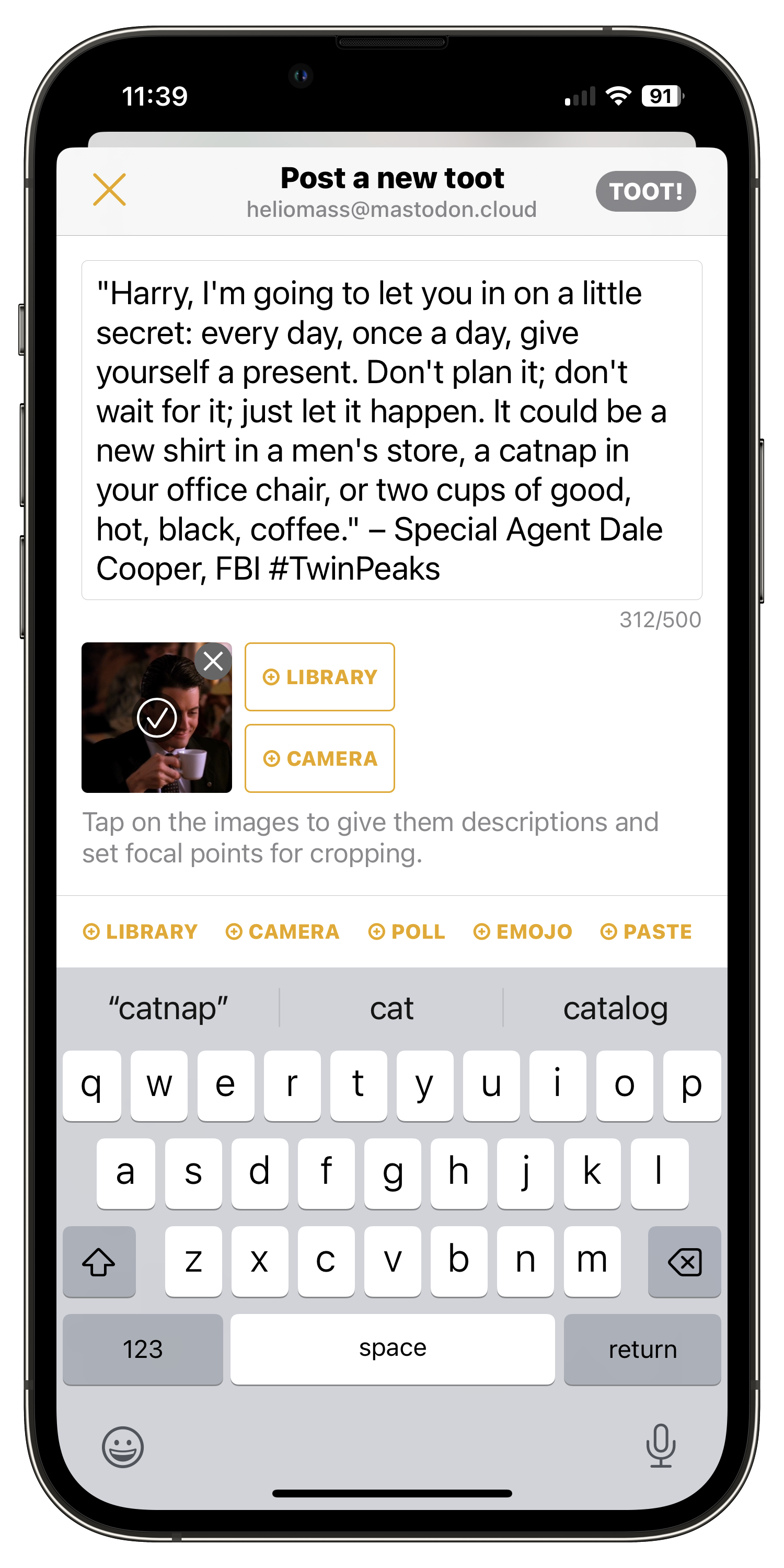
Another great feature of Toot! is that it will remind you if you’re about to post images without alt-text. This is something which is easy to forget when wanting to quickly post a photo.
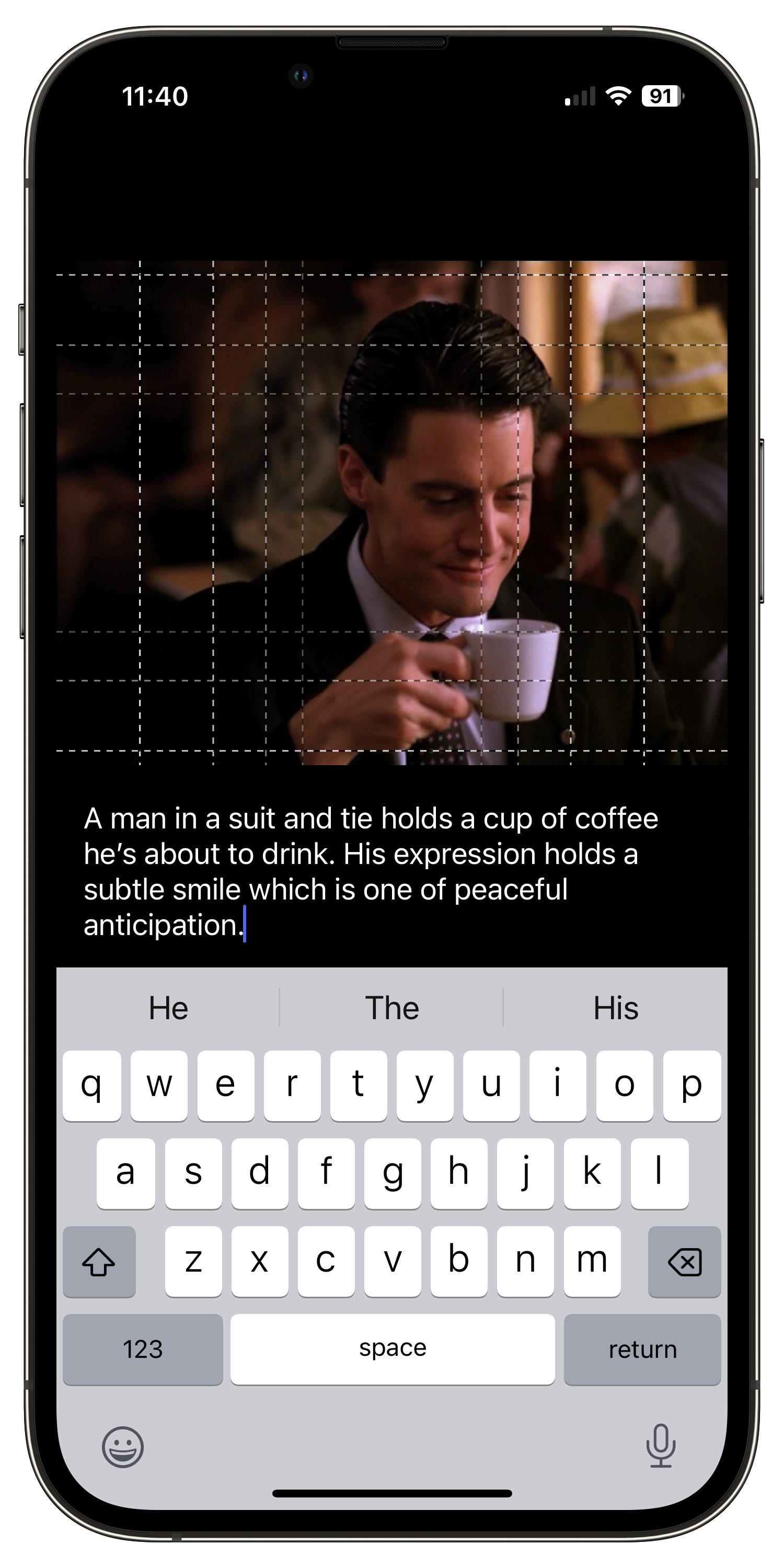
Last but not least, the app excels at quirkiness. You can peek behind the timeline and find a starry sky, because why not?
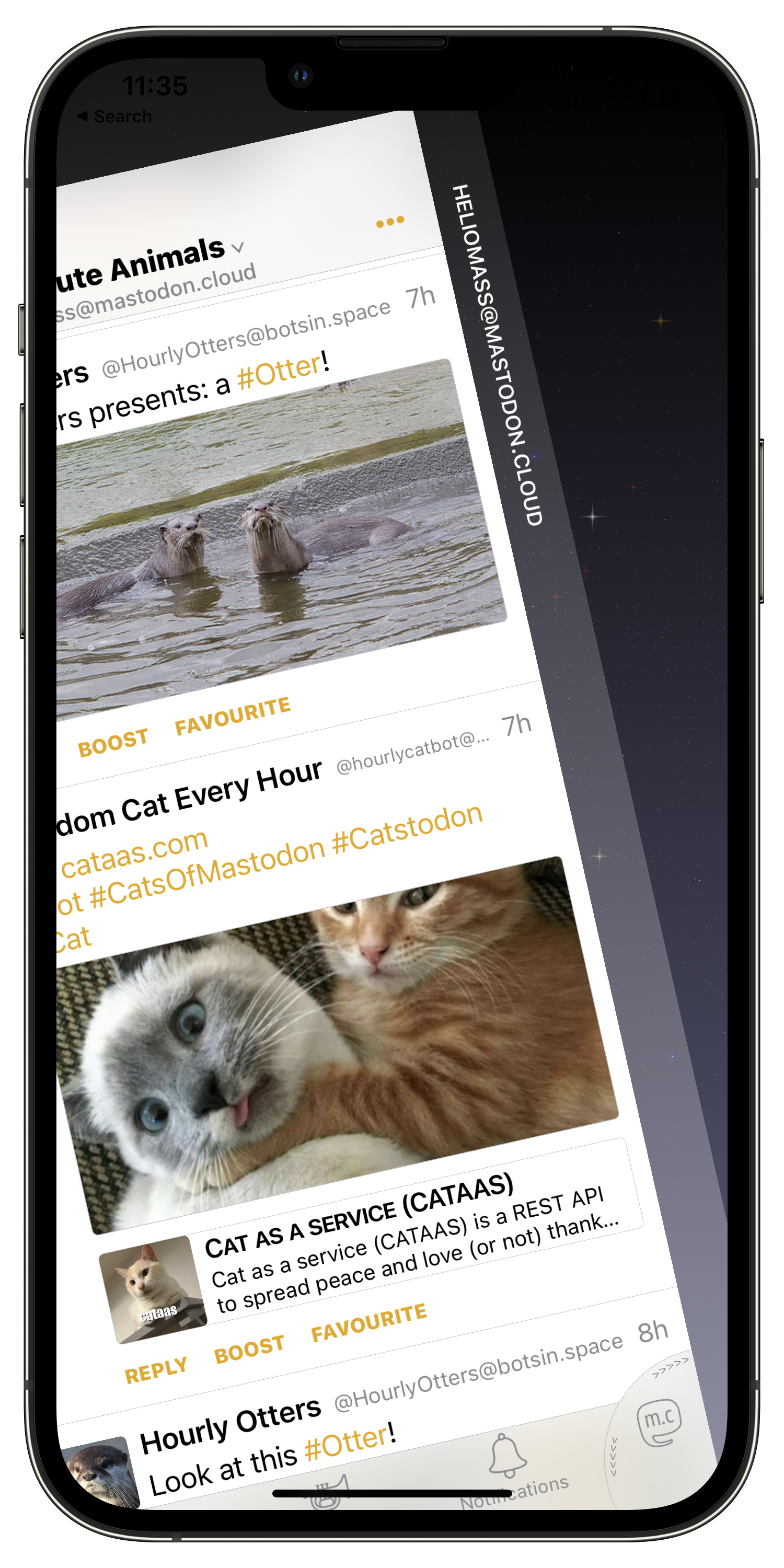
Toot! also comes with four built-in relaxation modes, namely “Watching the stars”, “Soaring the Sky”, “Playing pool” or “Playing an instrument”. Of course, none of these relaxation modes have anything to do with being a functional Mastodon app, but they are cute and add to the app’s personality.

And so Toot! is one of my favourite apps for Mastodon. It may not be for everyone due to its unique presentation style, Yet every time I open the app, it delights.
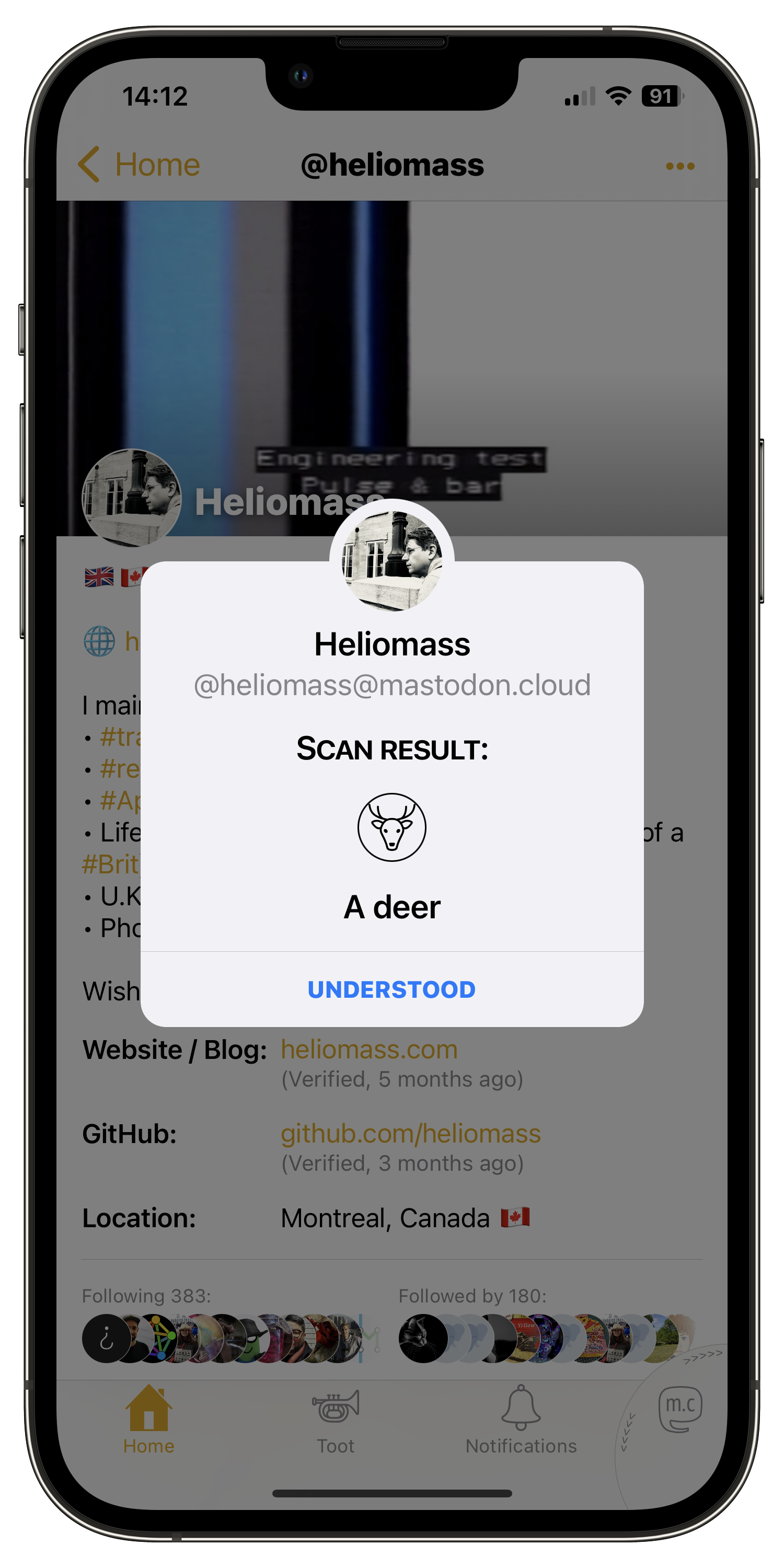
Ivory
Ivory is tied as one of my two favourite clients alongside with Mona (discussed next).
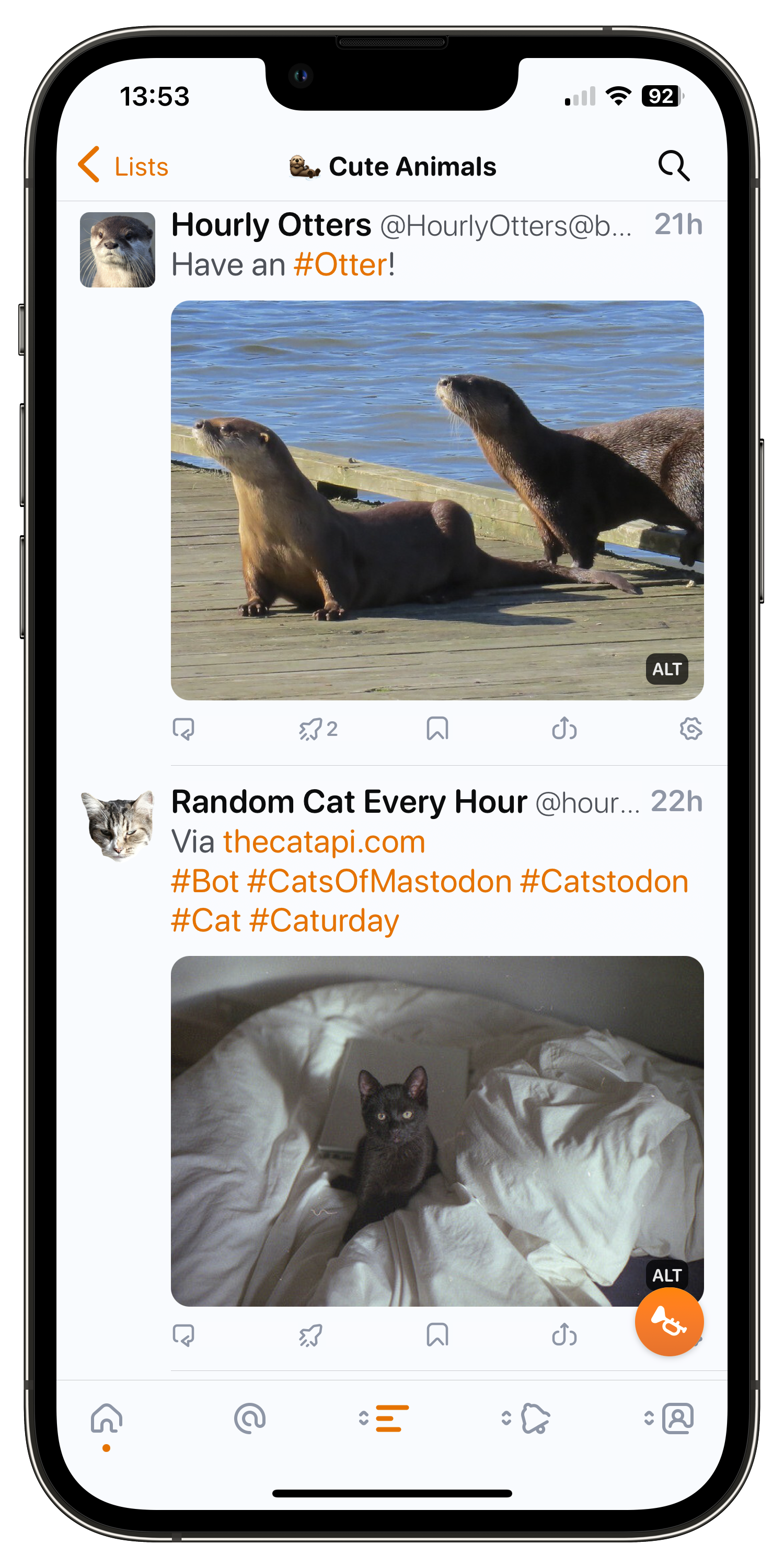
Ivory is developed by TapBots, creators of the highly regarded Twitter client Tweetbot, and they’ve successfully brought their loyal following over to this, their new Mastodon app.
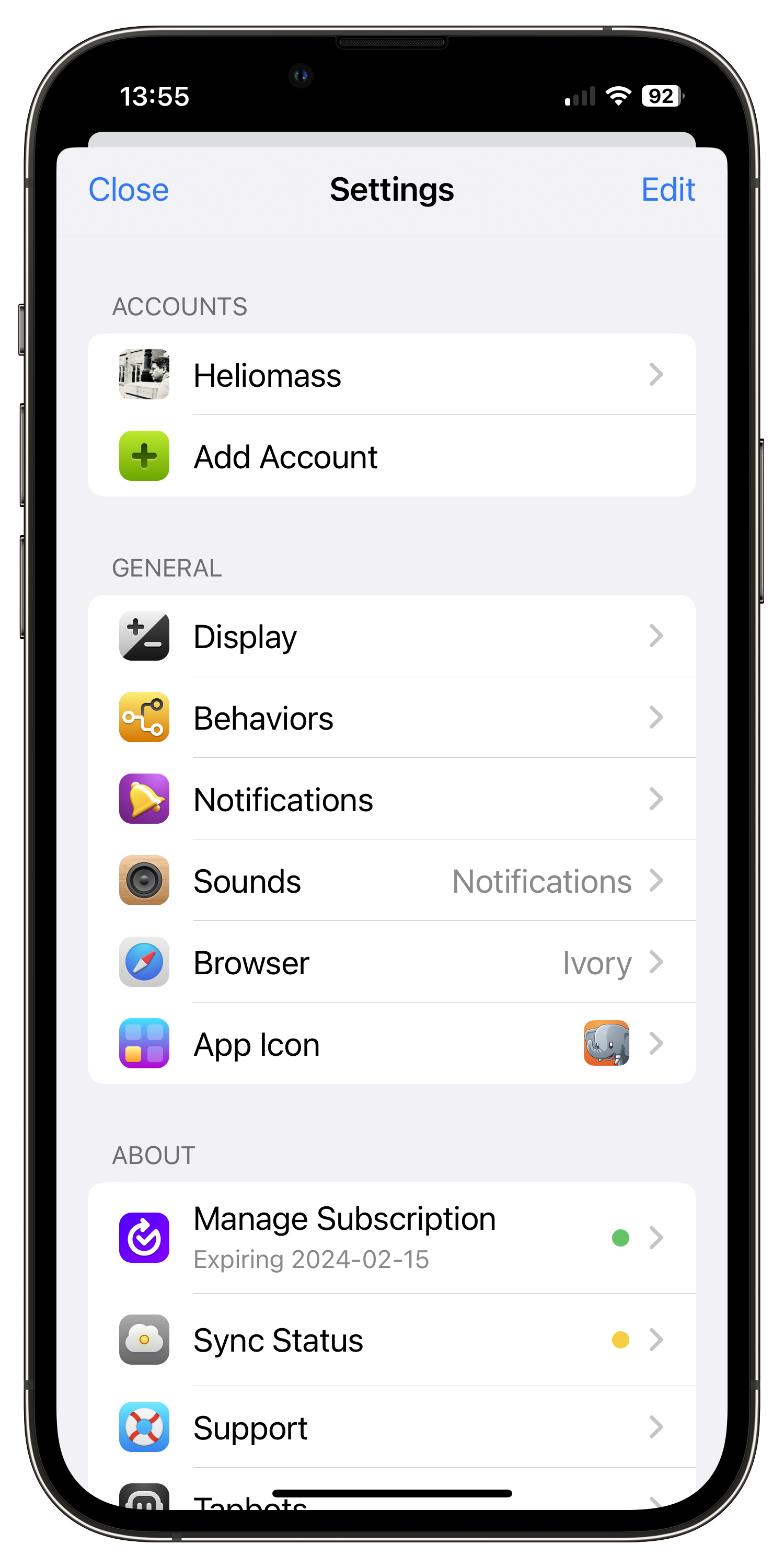
At the end of the day, it’s the muscle memory which keeps bringing me back to Ivory. That’s by virtue of being a Tweetbot user for years until it was killed off by Elon Musk. I was a user for so long in fact I even remember when Tapbots had made a client for the late App.net (a very early failed attempt to usurp Twitter), proving well ahead of time that these developers were adept to applying their finely tuned UI experience to new social networks.

To the eye, the layout is straight forward with a customisable row of actions along the bottom. Where Ivory excels – as TweetBot did before it – is in its gesture-based approach to navigation. You can swipe left on a post to view details, or swipe right to favourite or reply. In fact, these swipe actions are fully customisable and depending on how far you swipe, you can trigger different actions. Hence why I reference “muscle memory”.

There’s also some limited Shortcuts support, which is always welcome.
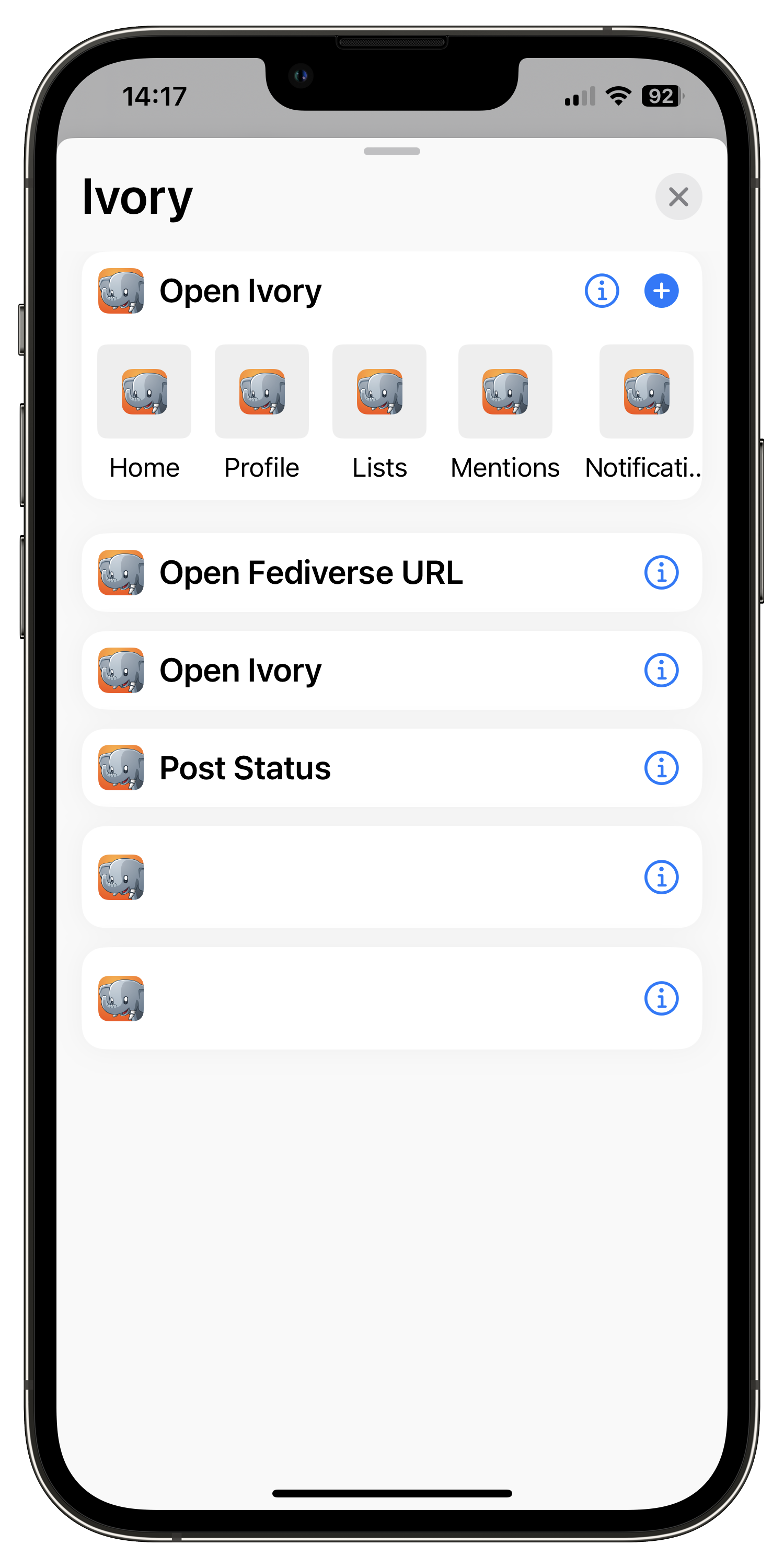
Lastly, you’re provided a good selection of widgets for your home screen plus a good selection of alternative app icons.

But it’s those gestures and their associated muscle memory which will keep long-time users of Tapbots’ apps coming back for more. But even if you’re a new user, I can’t recommend Ivory enough as a staple for your iPhone.
Mona
This is my other favourite app at the moment, and I’m trying to encourage myself away from the familiarity and muscle memory of Ivory to spend more time with Mona.
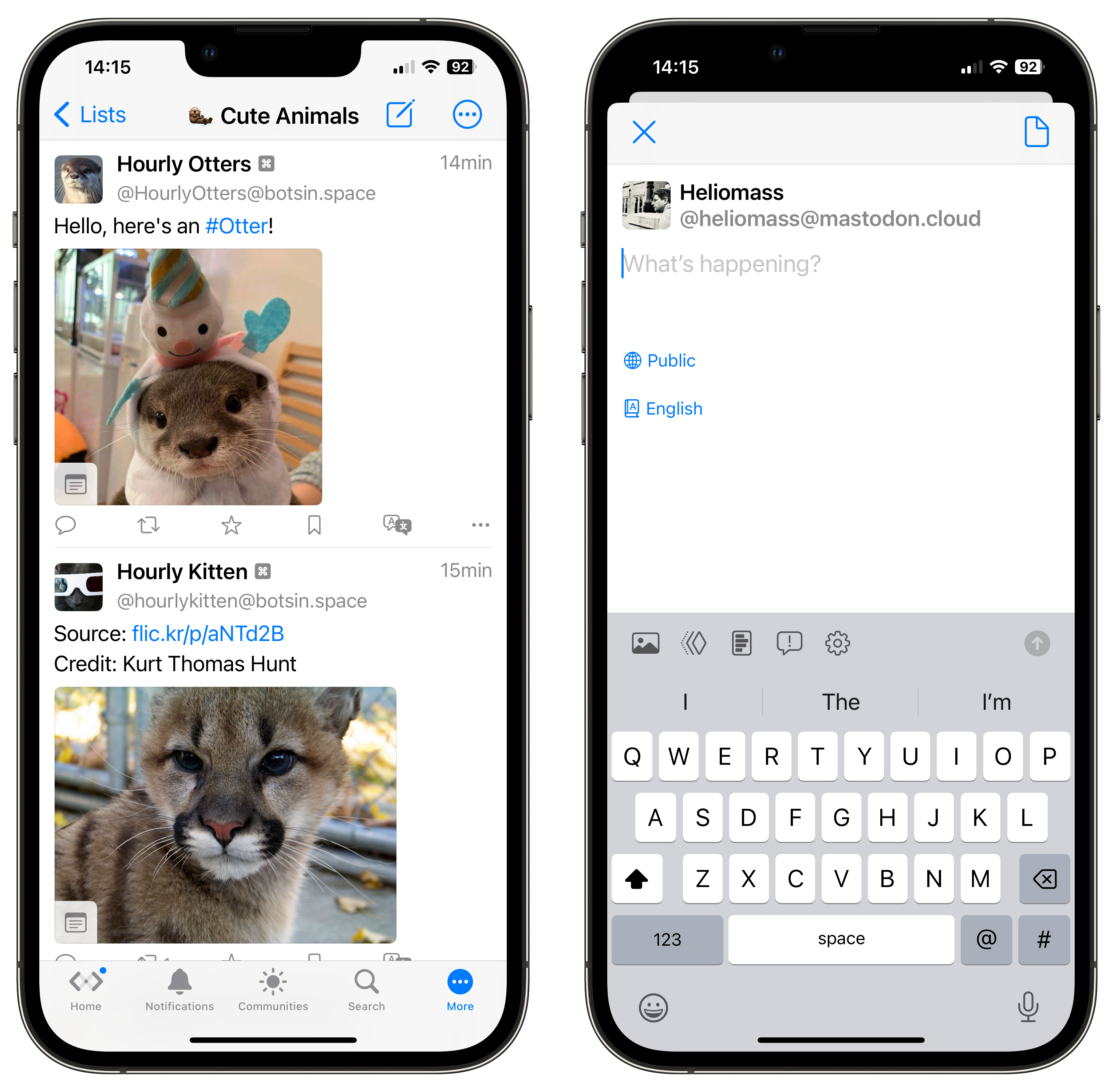
Of all the apps covered here, this has a huge number of customisation options. From being able to create your own themes to fully customising the button layout.

But the killer feature for me is the split screen view and support for landscape orientation, which mimics iPad behaviour in allowing the splitting of windows either in 1:1 or 1:3 ratio.
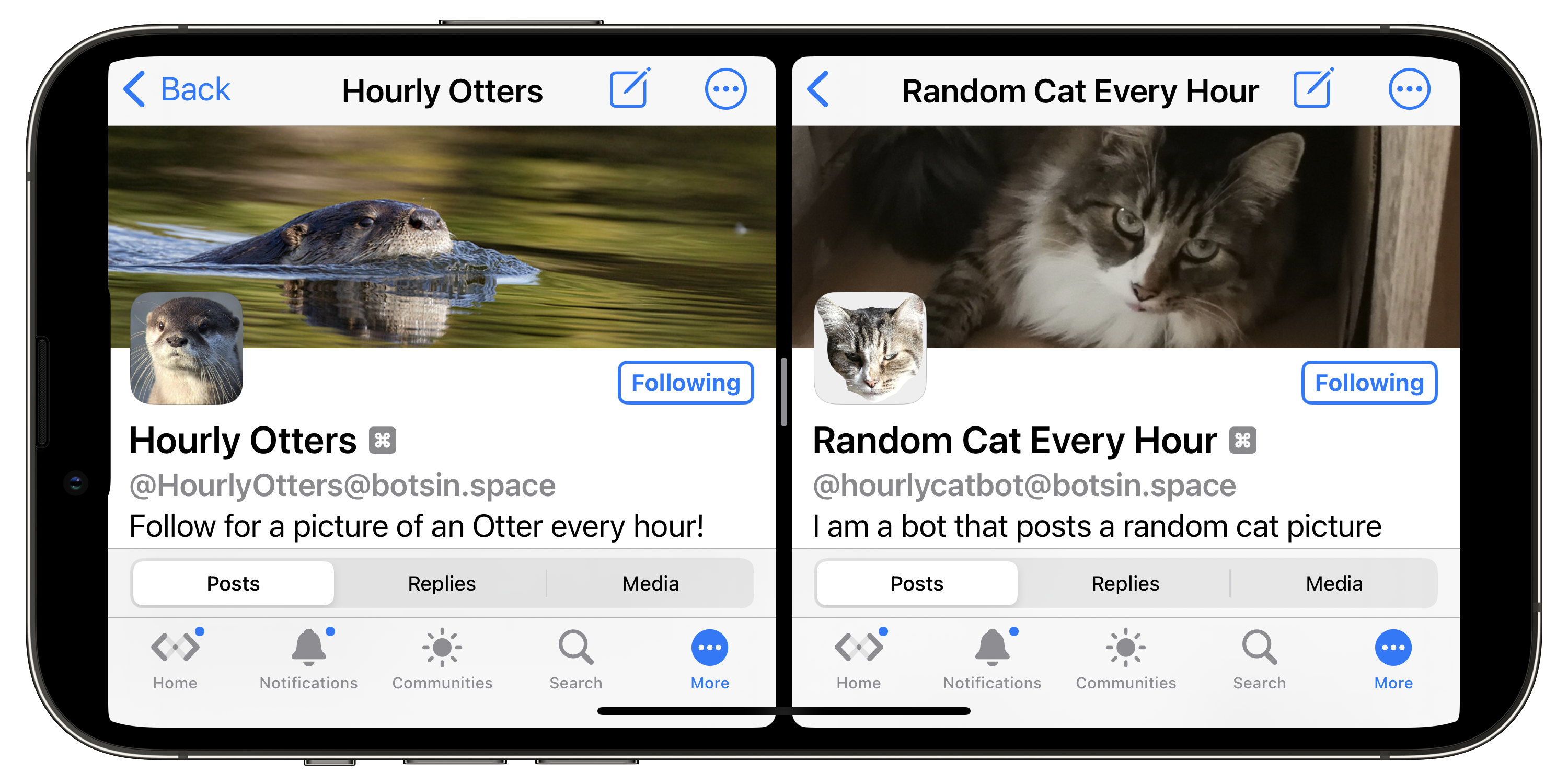
As an owner of the larger iPhone size, I’ve always lamented we don’t have the iPad’s awesome split screen mode. Most iPhone apps will only really function in portrait orientation, but given the opportunity I’d use the phone in landscape all the time. The apps which do support landscape don’t really make good use of the space, and this is where Mona does something very few other iPhone apps have mastered.
(Note: I’m at risk of going seriously off-topic here, but I certainly hope iOS 17 introduces proper support for split screen iPhone apps along with an SDK.)

Mona is the best app for power users. It’s incredibly customisable and has fantastic support for Shortcuts and this is why it’s hard to choose a favourite between this and Ivory.
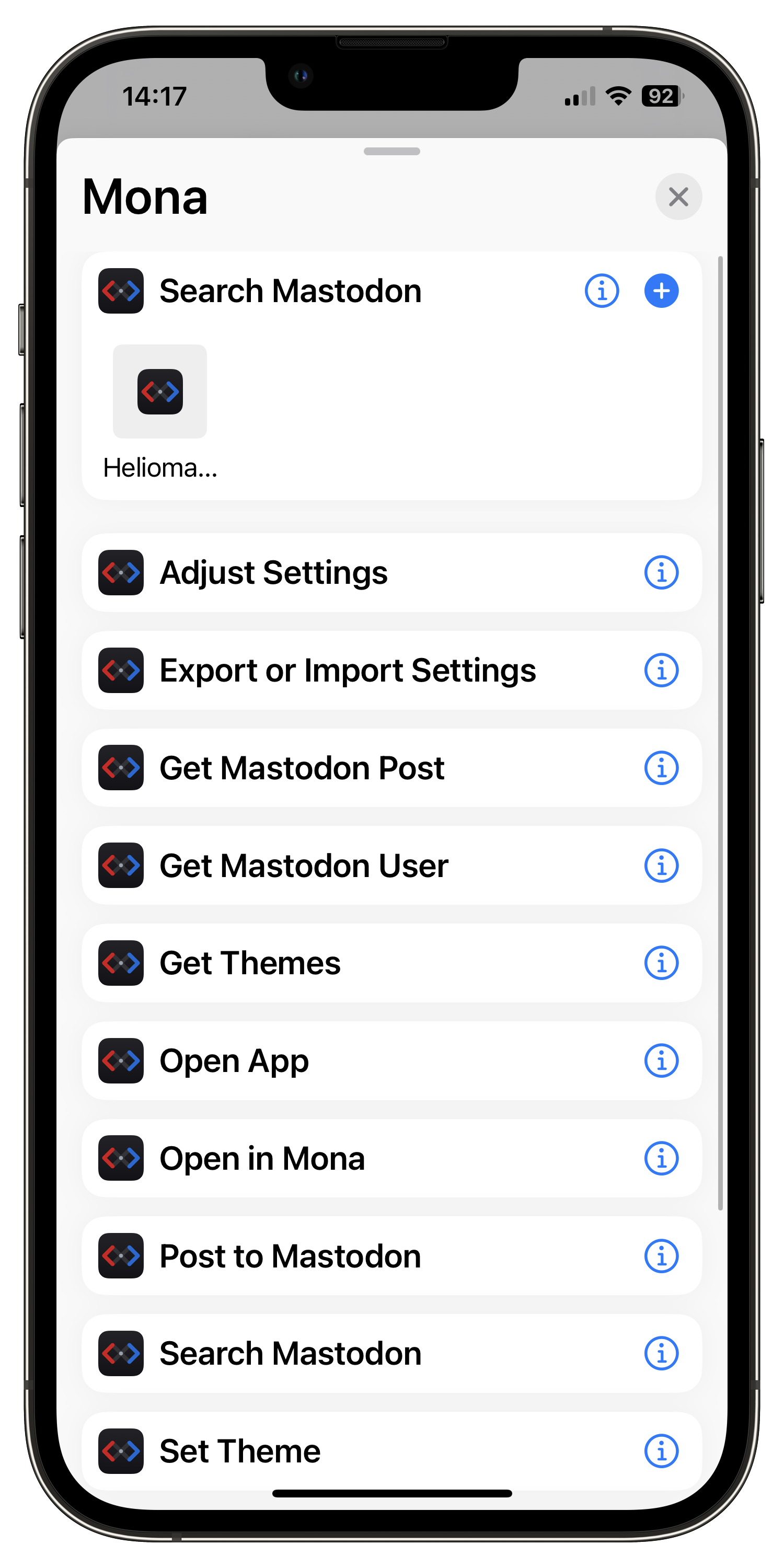
Alternatives
I’ve kept my reviews of some of the other apps here brief, simply because I’ve not used these on a daily basis, but they seem to be popular alternatives and so are worth checking out on your quest for the perfect Mastodon app.
Ice Cubes
Ice Cubes came on the scene just at the right moment, as people were craving for a few more alternatives to browse Mastodon. It has a unique style which a lot of people find appealing.

There’s bonus points here for a choice of app icons which makes the app an art gallery in its own right, although they do have an air of Stable Diffusion about them. But still, this helps give the app a strong identity regardless of which app icon you go for.

Even more bonus points should be awarded to the developers for making the source code available on GitHub. Doing so can only encourage community involvement and result in a better app.
The downside is the app sometimes feels sluggish and slow to respond, which doesn’t make for a great experience. Yet Ice Cubes remains a popular choice within the community and is worth checking out.
Mammoth
I tried Mammoth in open Beta at a time when there weren’t many good alternatives around. Coming back to it several months later and it’s still quite a nice app although in my opinion it doesn’t stand out from the competition.
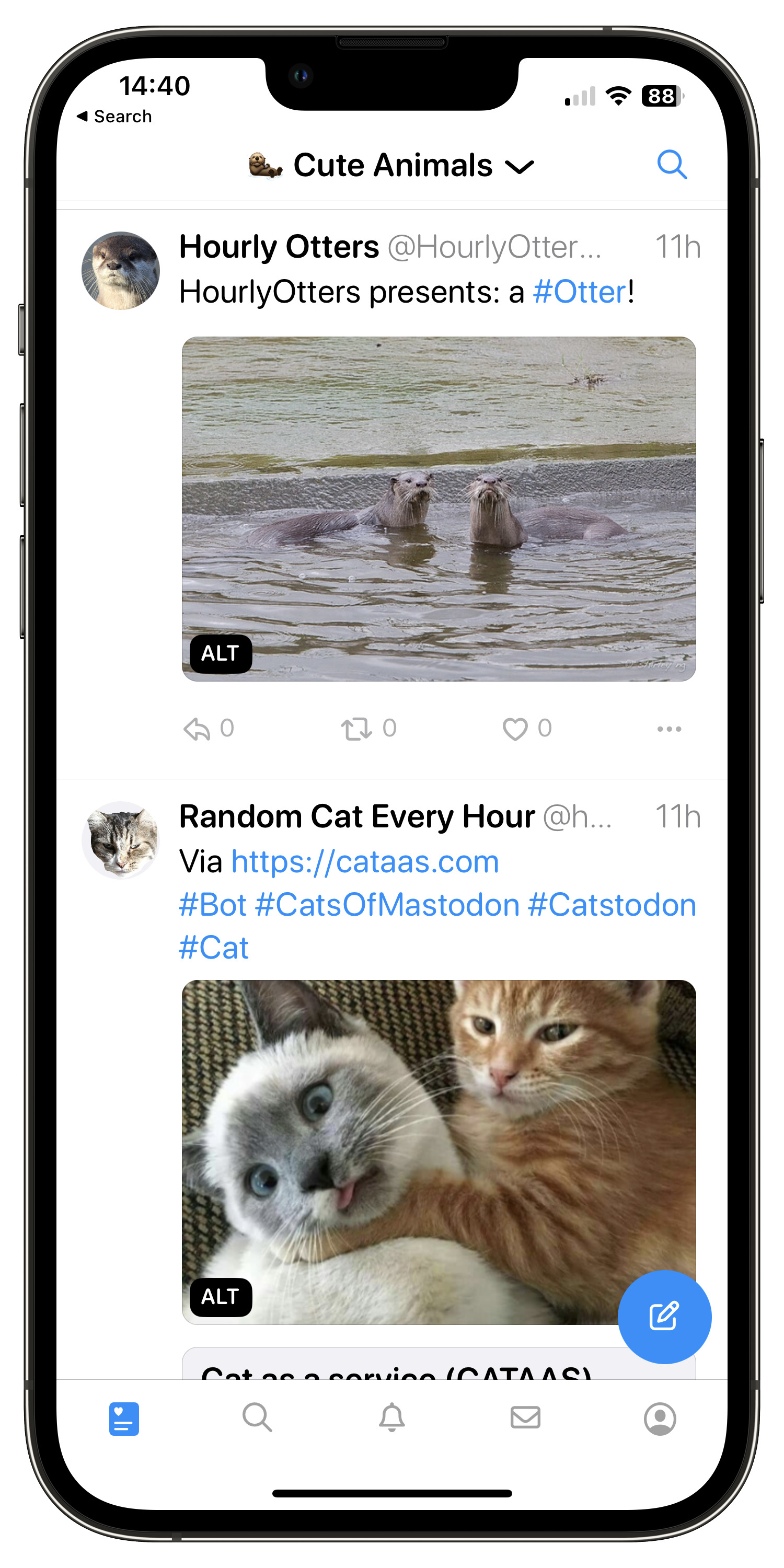
The interface is simple and easy to navigate. There’s not much more to say beyond the fact this app is very usable, if lacking in power features.
It’s worth calling attention to a nice Easter egg in the app, which allows you to play a game of chess or a minimalist recreation of 2048.

I think Mammoth is a solid choice if you want an app without frills but prefer to avoid the official Mastodon app.
Metatext
Metatext is the app I’ve used the least out of all of the apps covered here and perhaps one of the earlier Mastodon apps, predating the explosion in Mastodon’s popularity when people began migrating from Twitter.

There weren’t many good apps around at that time, and Metatext was one of the few available options. It’s a solid app which performs well enough, but doesn’t have enough unique features to make it stand out amongst its competition. Nevertheless I would imagine it has a loyal base of users.
Bonus App: Linky
Linky isn’t a traditional Mastodon app per-se, but a share sheet extension which makes it easy to upload images and other media to your Mastodon account.
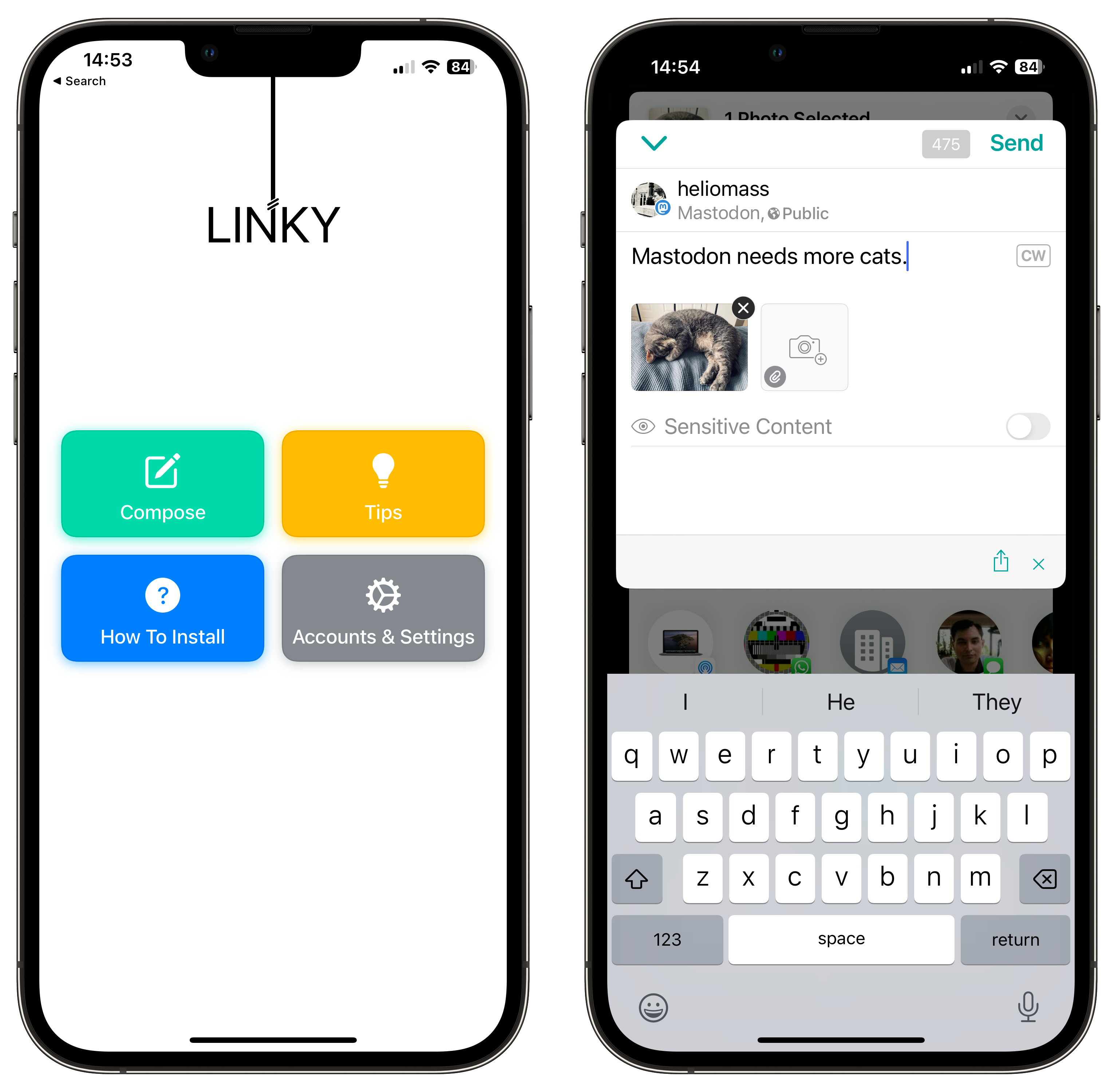
Linky started out as a way to quickly share to Facebook and Twitter, adding LinkedIn at a later date. Its advantage was you could post to multiple social media accounts in one go, but this was negated when Facebook began making it harder for third party apps to upload media, and then Twitter followed suit with their extortionate API fees.
Today, Linky only supports Mastodon and LinkedIn, but it’s my preferred way to post media to Mastodon as it removes the temptation you get to check mentions and feeds when launching a full app. And, if you’re also a LinkedIn user then this app should pique your interest too.
Many Choices
The Mastodon ecosystem is looking healthy these days, and this is reflected in the ever-increasing choice of apps.
So, which app do you use? Do you use an app I didn’t cover here? Please let me know by sending me a message on… you guessed it… Mastodon!