
The golden age of Apple operating systems was between 21st June 2010 and 19th July 2011.
This statement isn’t quite as pedantic as it sounds as I’m talking about the overlap between OS X Snow Leopard on the Macintosh, and iOS 4 on Apple’s mobile devices. I’m of the opinion these represented a zenith in the quality and functionality of Apple’s software, and here’s why.
The Early Years
I’d first become a Mac user when I was at school, and the powers that be had decided to retire their collection of Acorn Archimedes computers. This ended the formative era of my computing experience, which like so many British school children had been built upon the series of BBC microcomputers and its Acorn variants.
Instead, my school had invested in the Apple Macintosh, and subsequently I needed a machine of my own at home. This happened to be my first ever computer, which was an LC 630.

As much as I loved the Mac ecosystem and its exclusive games, I was jealous of my PC owning friends, and so I jumped ship to Windows for many years. But it was only a matter of time until I returned to the Apple fold, as I saw my Mac owning friends using OS X which was now under the stewardship of one Steve Jobs.

By 2010 I was back to being a fully fledged Apple user and even owned an iPod Touch, not yet ready to make the jump to becoming an iPhone owner – mainly due to how expensive they were at the time. However, the iPod Touch would eventually prove a gateway drug to the mobile device.

The Golden Age
The exact moment I rejoined the Apple community was after OS X Leopard had been released. Then in August 2009, Apple releases OS X Snow Leopard, which as Jobs famously claimed during the WWDC keynote had “zero new features”.

Although not entirely true, Apple had reduced the footprint of the OS and refined the existing features coming from Leopard to put a focus on stability. To this day, it’s the most stable version of macOS I’ve ever used with a perfect balance of features and performance for the hardware of the day. I loved it.
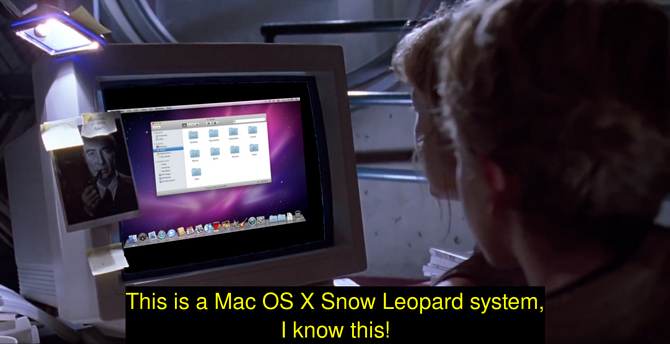
Then in June 2010 Apple released iOS 4. It upgraded the mobile OS with features which we take for granted today, but were very much sought after by iPhone and iPod Touch users: Home screen wallpaper, multi-tasking and spell checking.
Proper notification management would come a year later, but these features made Apple’s mobile platform something to take seriously beyond watching videos or playing the odd game.

And so, between the release of iOS 4 and the moment Snow Leopard was deprecated in favour of OS X Lion in July 2011, we had an overlap of two of the finest operating systems to grace our devices.
Epic Citadel
As an aside, there was a brief promise of iOS having the kinds of games seen on the PC when Epic released Epic Citadel. This short tech demo allowed you to walk around a small town rendered with the Unreal 3 engine, and hinted at the possibility of FPS games based on the Unreal engine arriving on the iPod Touch.

Sadly, even though the demo ran smoothly and looked amazing for the time, it was clear touch screen controls were pretty dreadful for first person shooters. And so the games we eventually saw arriving on the Unreal engine tended to be more strategy based.

Game Preservation on iOS
Game preservation is in a good state on macOS, provided you have the older hardware to run it. On iOS things aren’t looking so good.
There’s still a reliance on accessing the App Store in order to download older games. Until recently, this was possible, albeit with a terrible experience browsing the App Store from such an old device. Yet you were still able to log into your iTunes account and view old purchases, being able to download any games you bought back in the day.

This, however, seems to have changed in recent weeks. Accessing the App Store from an older device just gives “Cannot connect to iTunes Store” and then exits the app. It’s understandable Apple doesn’t want to support vintage hardware, but the consequence is the vast library of older software is now locked away for good, and not possible to properly preserve. This compounds a growing trend.
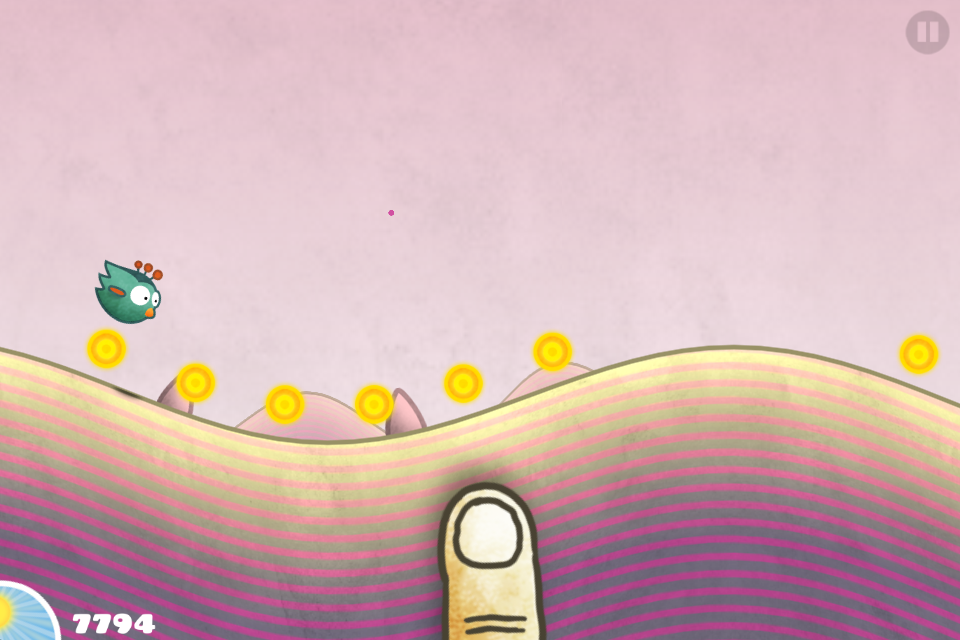
I’m fortunate to have populated my device with as many games as I could re-download before Apple hit the kill switch.
Still Alive Today
Although my iPod Touch 4G shipped with iOS 4, it’s currently on its most recent supported version of 6.1.6. Apple makes it almost impossible to perform a stable downgrade on an iPod Touch, but iOS 6 is visually similar enough to iOS 4 to trigger the nostalgia neurones.
When it comes to the Mac, downgrading is a piece of cake and running Snow Leopard on my 2008 Intel MacBook is a breeze. Its main purpose these days is to play Escape Velocity Nova and its prequels, although at some point I want to kit it out with more era-appropriate games and software to make it a true museum piece.
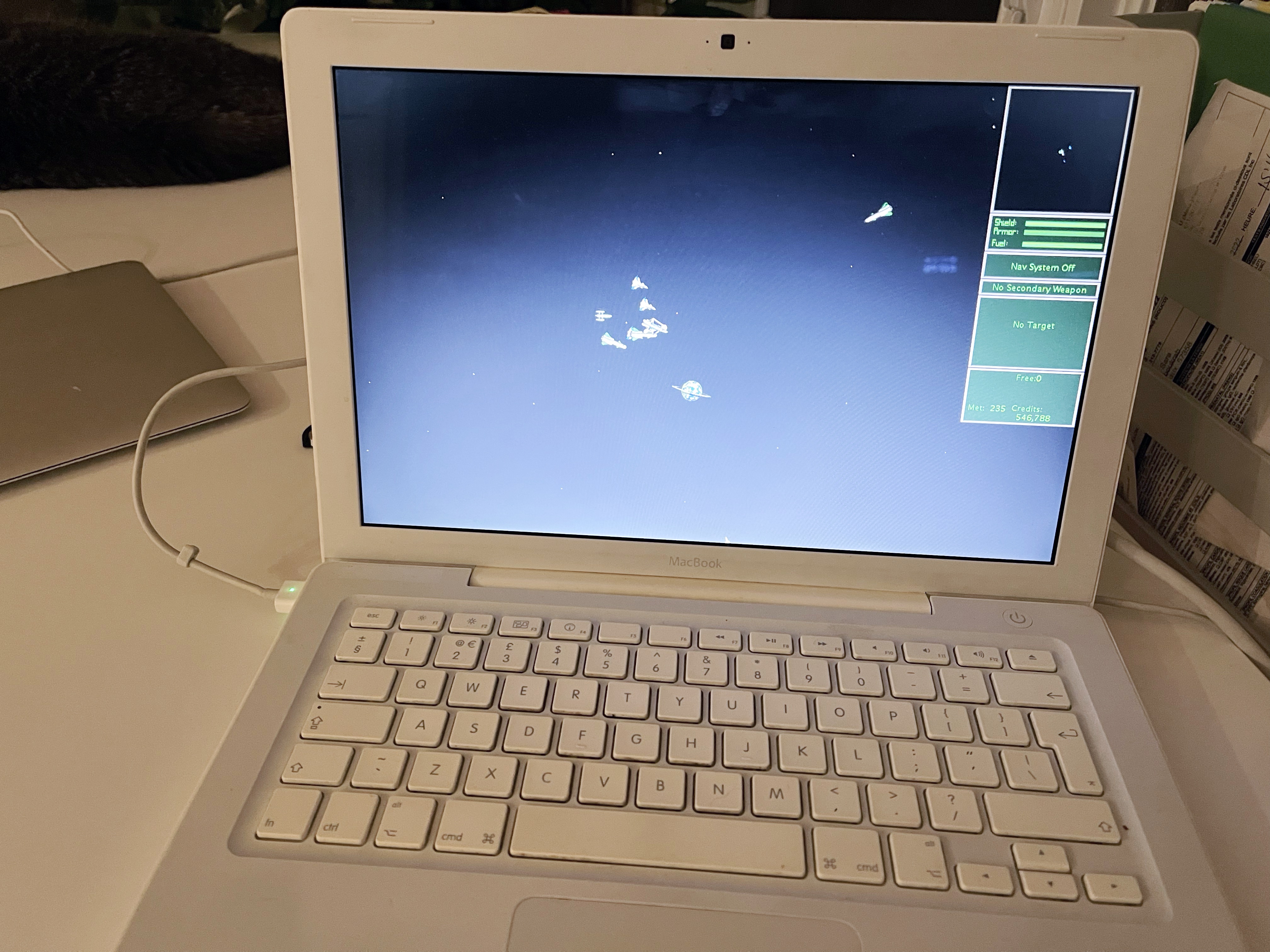
2010 - 2011 isn’t the only retro sweet-spot I have, but it’s one which I associate with an exciting time in my life as I travelled Japan with iOS 4, using my iPod Touch on wonky youth hostel WiFi. When I arrived in Canada with Snow Leopard on my laptop, they were both my daily drivers at a time when I needed my technology to not fail me, and it never did.