
How do you port a game which requires a keyboard to a console which doesn’t have one?
The game in question is “Star Raiders”, an epic space combat simulator from Atari. Originally released for the Atari 400 and 800 8-bit computers, a cut down version was back-ported to the Atari 2600.
Let’s find out how they made it work on Atari’s minimalist games console.
The Unboxing
OK, it’s not the first time this has been unboxed, but lets go through the process to see what’s inside, because this is perhaps the most unique package of any game released for the 2600.













Gameplay
The premise is summarised in the instruction manual:
With Commander Champion and Li San O’Rourke in the Star Fighter, you’re on the tail of the Krylon invaders. You’ve taken an oath to destroy the Krylons and avenge the Doomed Planet.
Through interstellar space you hyperwarp faster than the speed of light, past uncharted stars and planets in an unexplored parallel universe. Watch out! You nearly collided wit an asteroid. Run into an asteroid at this speed, and POW! you’re space dust. Good thing the Star Fighter’s protective shields are on.
Check the Krylons’ position on your Galactic Map. Looks like they’re heading for your star base. Given half a chance they’ll destroy it to keep you from recharging and repairing the Star Fighter. Their ships are fast, but you can hyperwarp anywhere in the galaxy in an instant… if your energy supply holds out. It’s a duel to the death. Will you succeed in destroying the Krylons before they wipe out the star base? Will the Star Fighter perish like the Doomed Planet? Or will you complete your mission and return a hero?
Those Krylons, at it again. We’d best sort them out.

Firstly, Star Raiders is unusual for a game of this era in that whereas many games just went on until you die, ever increasing in difficulty the longer you survive, Star Raiders has a discrete number of completable missions.

Depending on the level you choose, you’ll need to track down and destroy a fleet with 10, 20, 30 or 40 targets but the size of the fleet affects the gameplay with the harder levels giving your ship more energy at the start and having the fleet move more slowly.

As you track down and attempt to destroy the enemy fleet, you have limited energy which will slowly trickle away, especially once you engage your shields or attack computer, both of which you’ll need to have any chance of success.

If your energy runs low, you can warp to your starbase to recharge… that is assuming the Krylon fleet doesn’t get there first and destroy it.
And speaking of warping, one of the features of this game is the galactic map, which you can bring up at any time using the Video Touch Pad. On it, you can see where the Krylon fleet is currently located as well as your own star base. It also shows your current location and you can select a destination to warp to, although warping also consumes your precious energy.

And once you engage the Krylon fleet you’ll find they have three different kinds of ships consisting of cruisers, fighters and basestars. When engaging the fleet with the attack computer enabled you can see where the targets are located, as well as whether they’re directly behind you or in front.
Line up a target in your sights and the attack computer will lock on, and then you can hit fire and hopefully your torpedos will hit their target.

The controls are unique by virtue of having the touch pad. The joystick controls the ship’s movement and allows you to fire torpedos, as you’d expect. On the galactic map the joystick moves you around.

You also have your shields and attack computer which you can enable with specific buttons on the touch pad, or you can use the two “difficulty” switches on the console itself – It’s not lost on me how with a little imagination you could imagine those switches as being controls on a space fighter’s dashboard. (Or, maybe we really needed something like this to feel like we were piloting a spaceship?)

Other buttons on the touch pad are needed to switch between the main view and the galactic map, as well as initiate a warp once you’ve selected your destination.
There’s much more to the gameplay than I’m going to go into here, and if you’re interested I’d recommend checking out the instructions – links at the bottom – or tracking down the ROM and trying it for yourself on an Emulator such as Stella. The gameplay is surprisingly sophisticated for the platform and I’ve found myself becoming enamoured with it.
It’s hard to show in simple screenshots, so here’s a video of the gameplay in action. I can promise you that when you play it for yourself, it’s a lot of fun.
Tier Rating
I’ve decided to give the game and the touchpad their own tier ratings, so here we go:

Star Raiders is a solid game for its era, and there was some quite impressive technical trickery required to create what is a genuinely immersive experience. This game was really pushing the limits of the 2600 when it came out and has a good difficulty curve and lots of novel features which helped it punch above other games on the platform. On the negatives it is a cut-down version of what is a better game on the more advanced Atari platforms of the era, but we shouldn’t hold that against it. Let’s give it a “B” because this is a stonking good game in its own right.
The Video Touch Pad on the other hand seems like a bit of a gimmick. It might have been a worthwhile device had more games come to support it, but in reality Star Raiders needed the extra controls to pull up the map, etc. This was a consequence of porting a game from a platform which had keyboard support, but unfortunately the device itself doesn’t have much use beyond this one game. It was always going to be a tough sell to convince software houses to make games which leveraged a device few people would have owned. However, playing Star Raiders with the controller really does add to the game’s immersion, making the experience more sophisticated than just using a joystick on its own. Novelty aside, it gets to live out the rest of eternity in the “D” tier.
Resources
- Star Raiders Instruction Manual [pdf] | [html] | (n.b. This scan differs from the manual I have in that mine is in multiple languages instead of just English)
- Video Touch Pad
If you enjoyed this post then why not check these out as well:
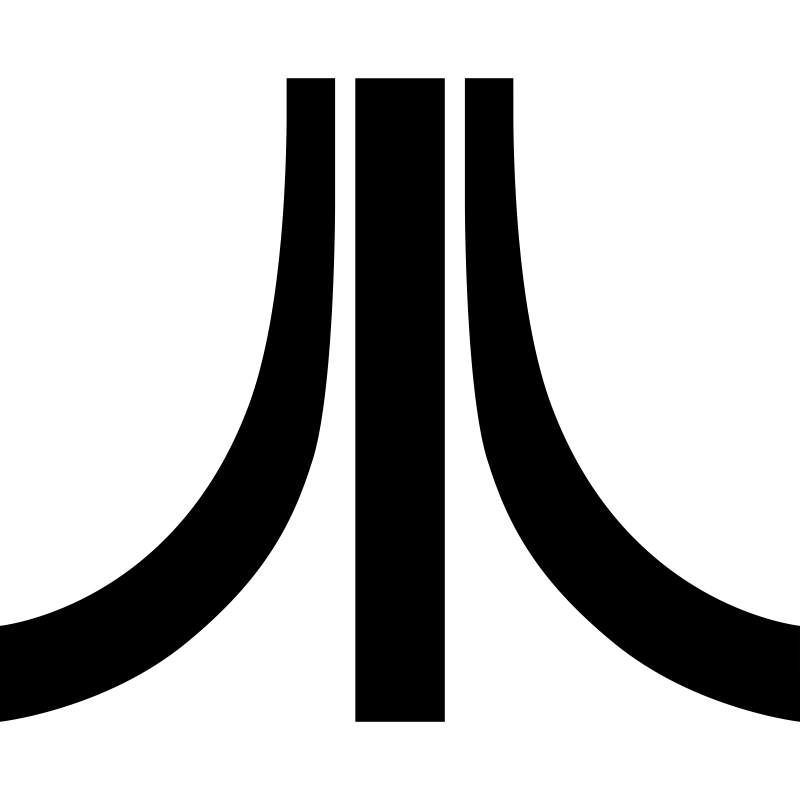 |
By Heliomass |
| 7 minutes
|
By Heliomass |
| 7 minutes