This is a shortcut for users of Things 3 who want a quick way to generate to-do items from a Drafts document.
Scroll down to install…
Perhaps you might have a checklist you follow before you leave home for the office, or you’re planning an event for someone or a holiday.
If in amongst your freeform text are buried checklist items which you later want to extract into your to-do app, this shortcut will let you do this too.
To use the shortcut, you need either a Markdown or a TaskPaper document containing a checklist.
Let’s look at some examples.
The following Markdown document would parse into a checklist of 4 items:
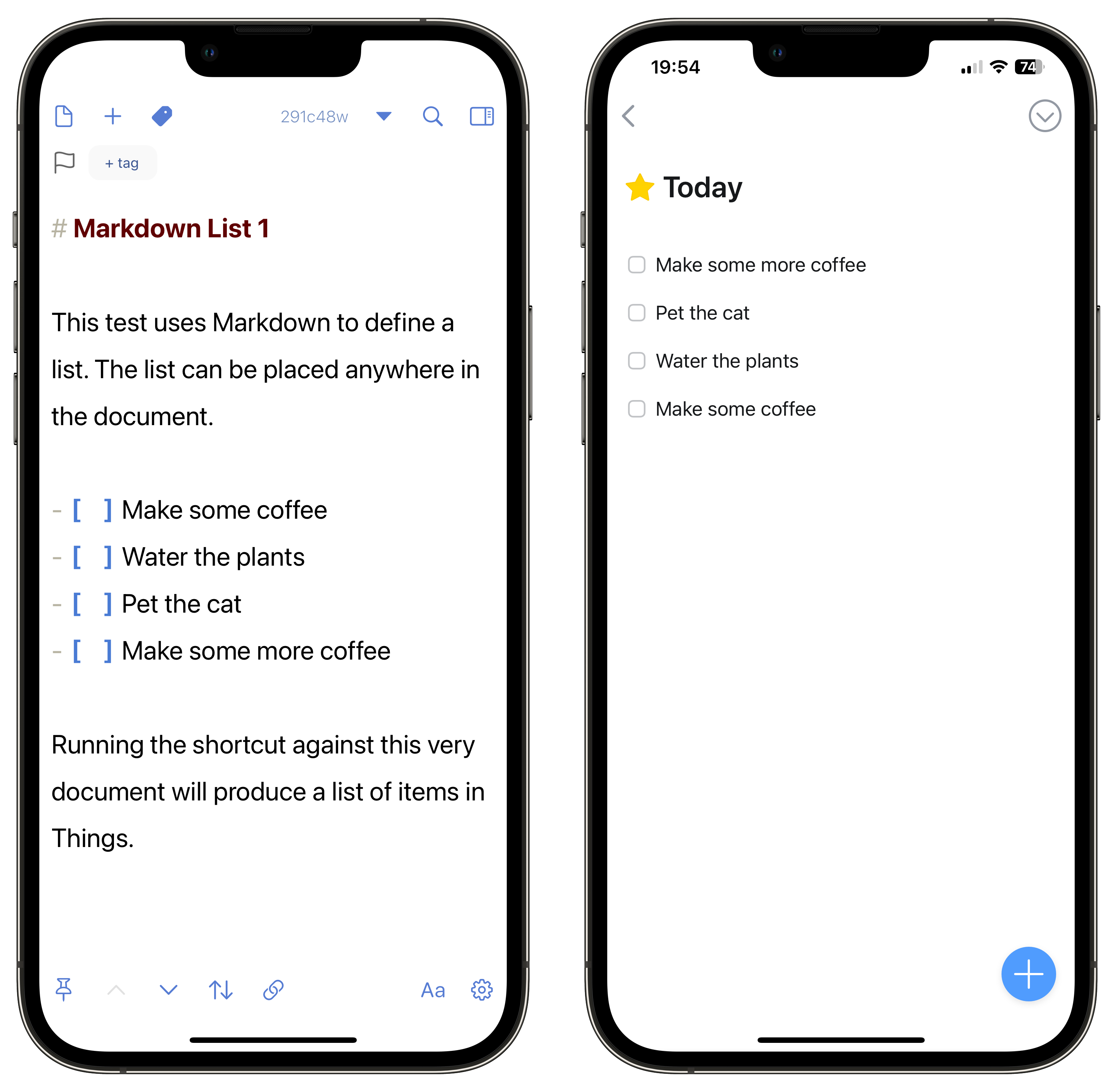
The following Markdown document shows how your list items can be surrounded by text and headings:
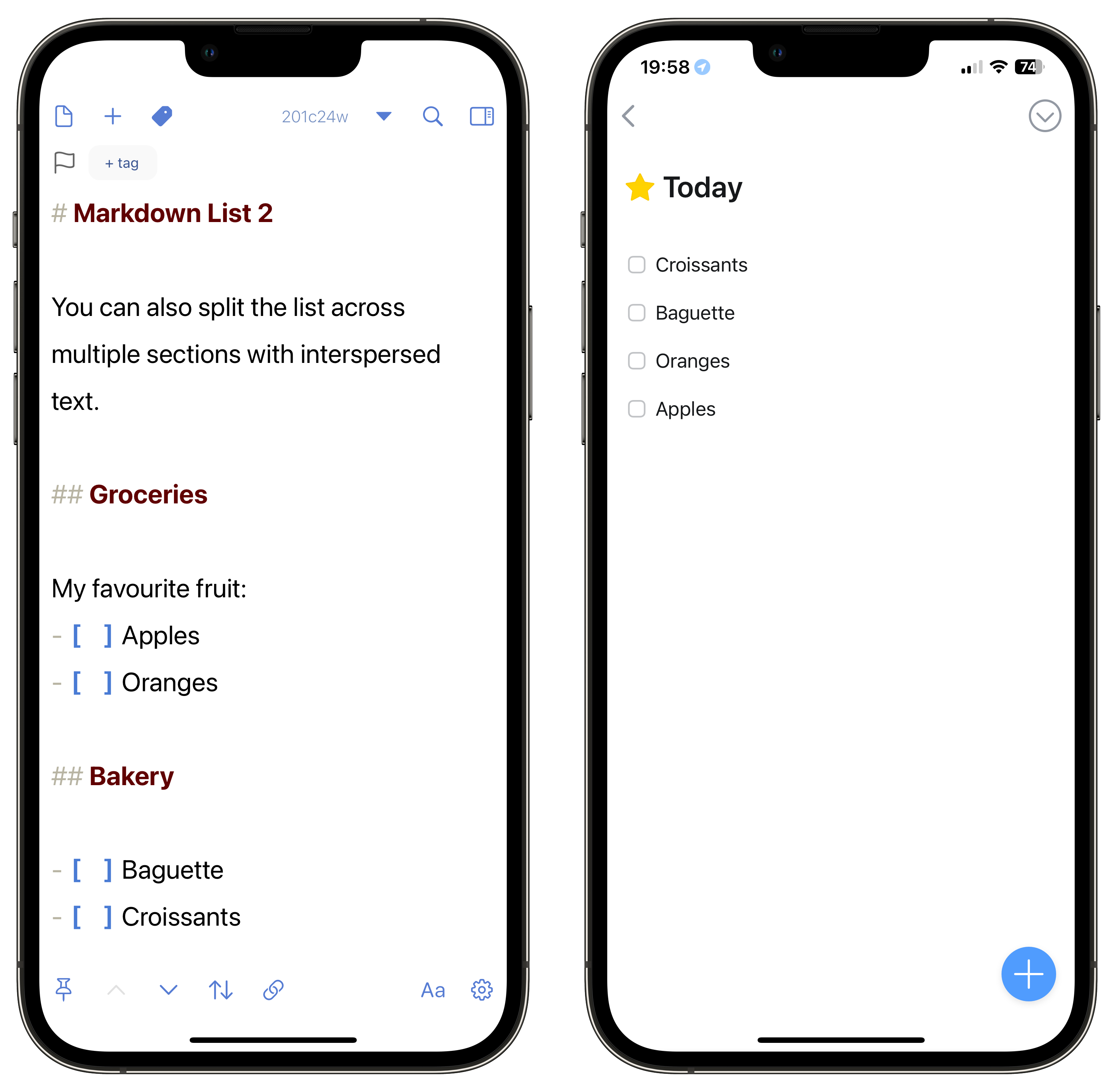
Items marked as completed in the Markdown document will show as completed when imported into Things 3.
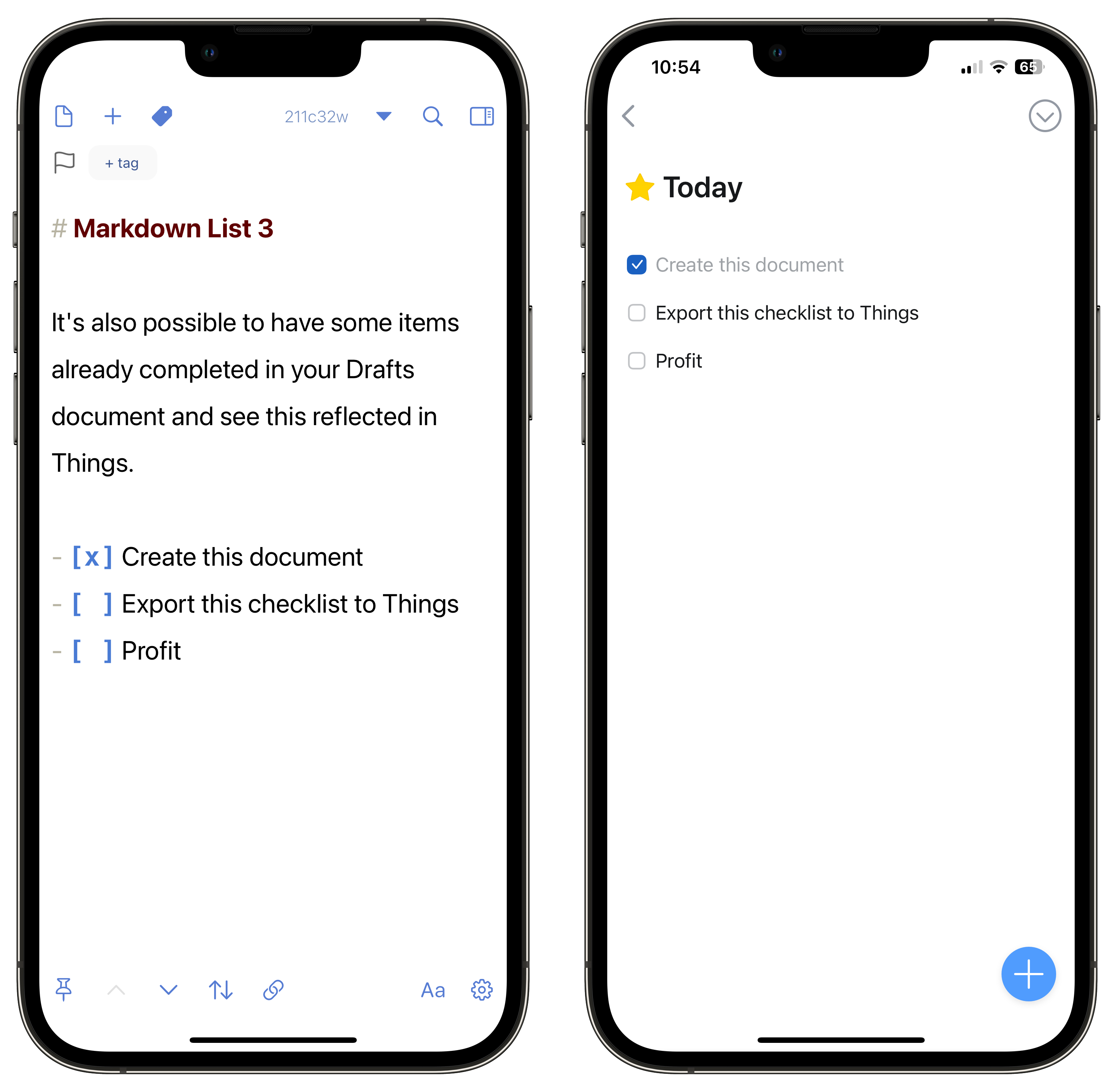
The same shortcut will also work with TaskPaper notation.
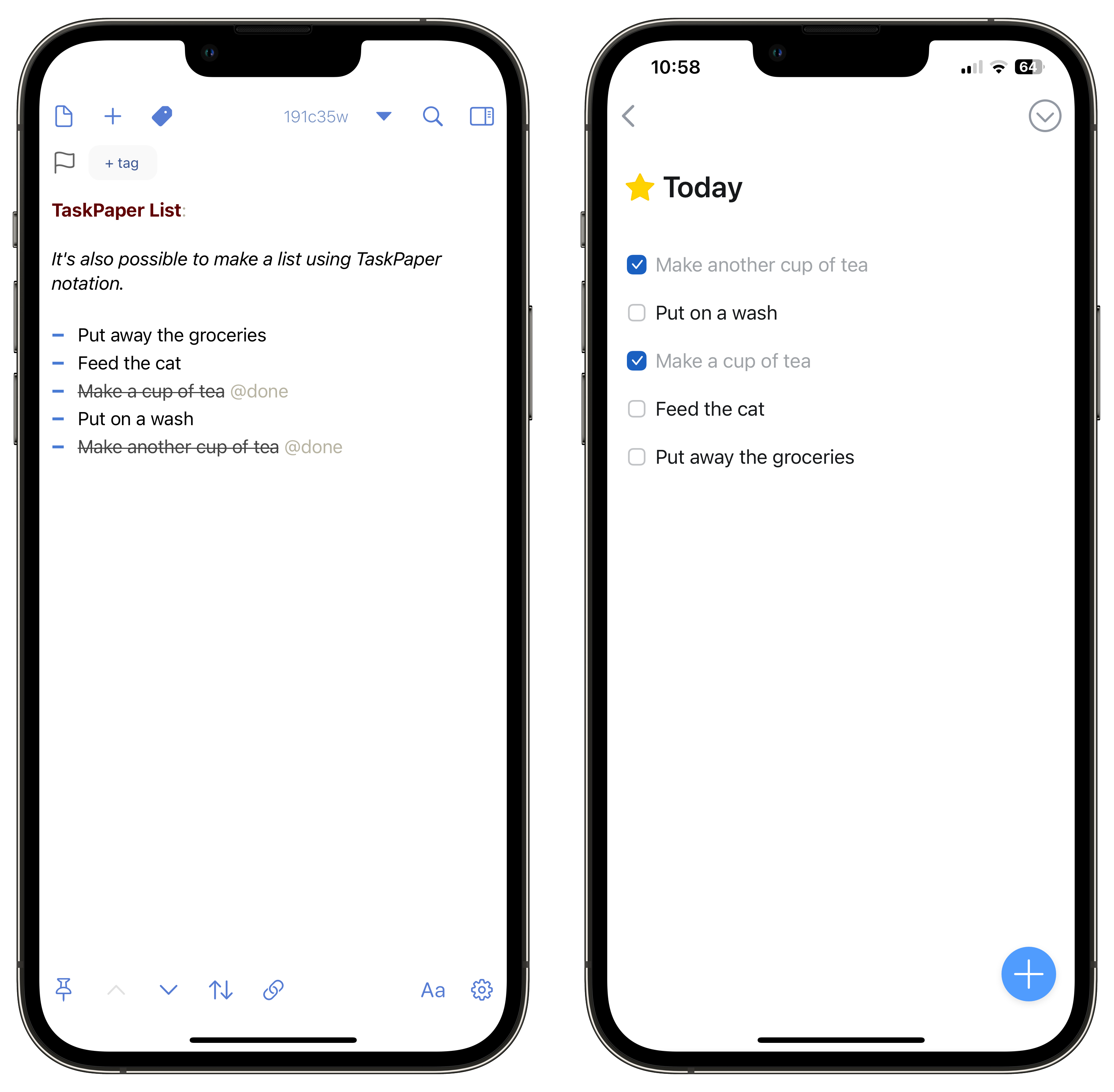
You can run this shortcut using one of three methods:
- Just run the included Drafts action (recommended method)
- Use a custom action to open the sharesheet and pass in the document’s UUID
- Run this shortcut from another shortcut, passing in the document’s UUID
(The UUID is a unique ID associated with each Draft document)
Installation
Tap or click below to install!
Compatibility
| Platform | Compatible |
|---|---|
| 📱 iOS | ✅ |
| 💻 macOS | ✅ |
Third-Party Apps
ℹ️ This app requires the following apps installed:
Privileges
⚠️ This app requires access to Drafts and Things.
Additional Resources
ℹ️ This shortcut comes with an optional action which can be installed in Drafts: