Automation has come along way on Apple’s platforms. Originally confined to the Mac with tools such as Automator, AppleScript and more recently JXA (JavaScript for Automation), iOS is now home to an ever-blooming community of automating apps.
The scene is also now mature enough that you don’t need a technical background to start leveraging the power of automation in your life.
Let’s have a look a the following:
- What is automation?
- Which iOS apps focus on automation?
- Some example Siri Shortcuts.
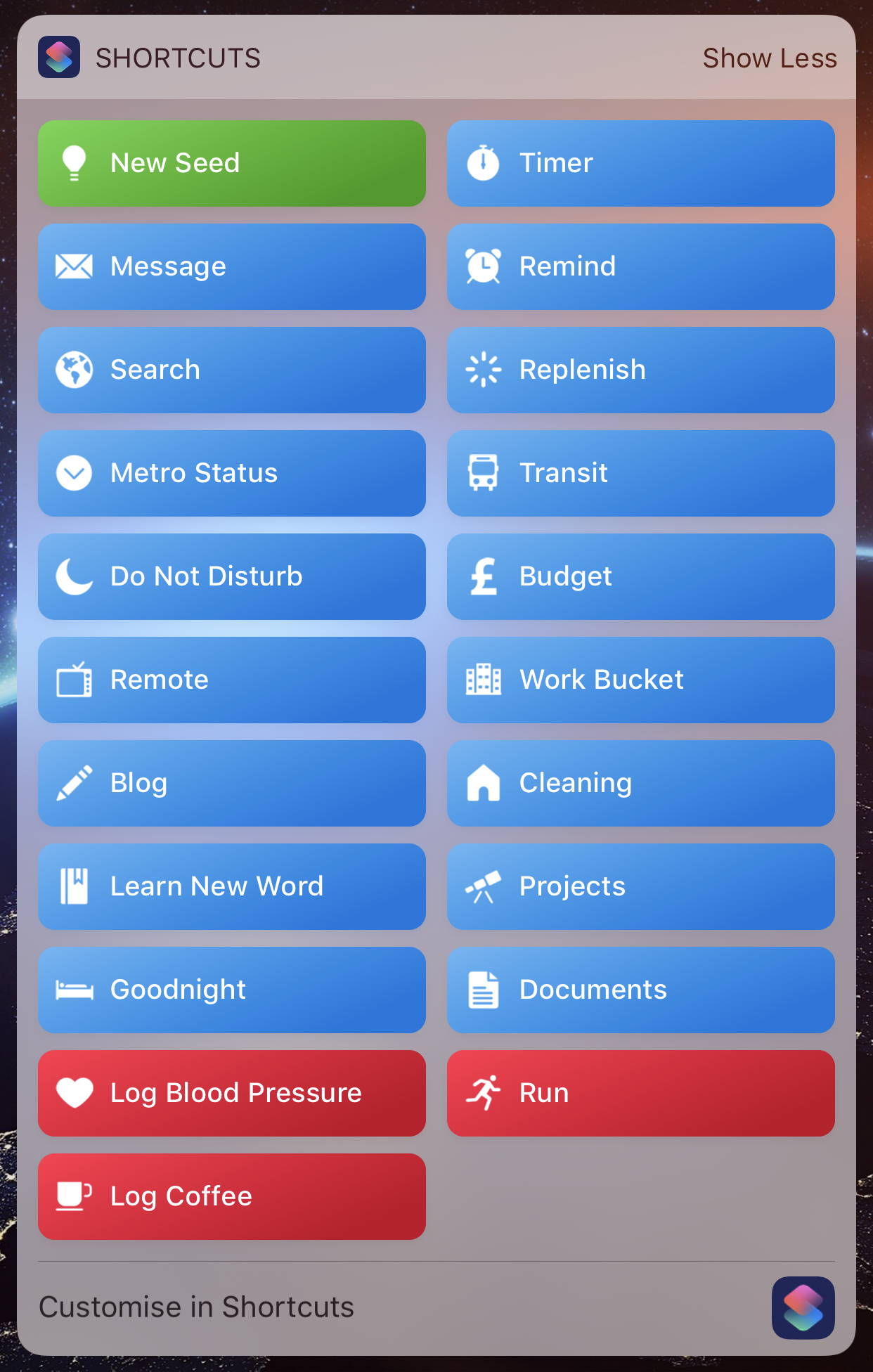
What is Automation?
In computing terms, Automation refers to when you have a repetitive or convoluted sequence of actions you want to run with a click of a button and a minimum of thought.
Even from the early days of the Mac, you could open Script Editor, hit the record button and then go off and carry out some activity such as selecting a bunch of files and copying them to another folder. Once you’d recorded it, a click on the play button would repeat exactly the same actions in the same sequence.
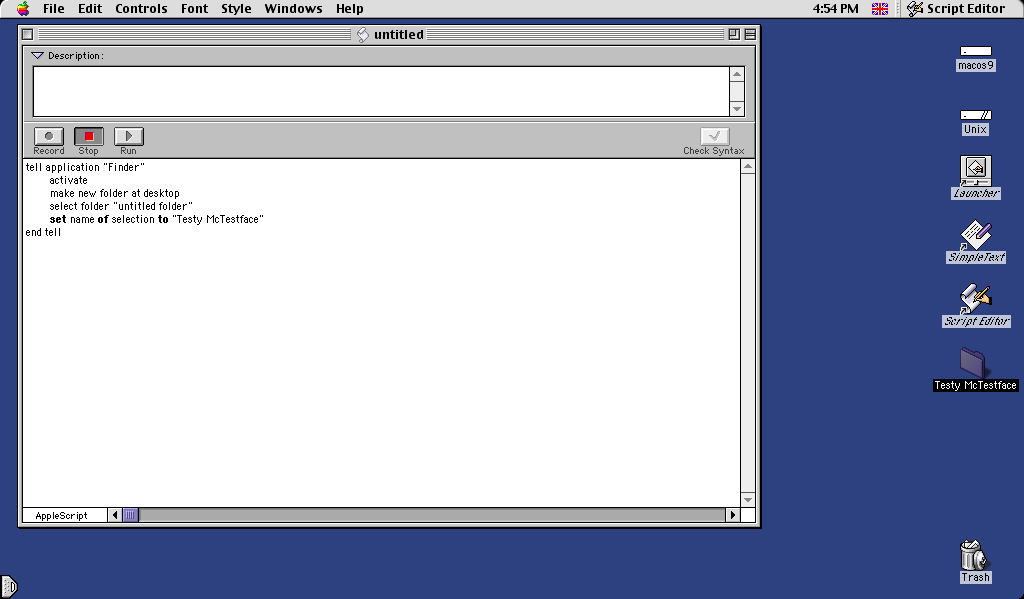
If you were feeling daring, you could even write code for your automation, consisting of thing such as user prompts at various key points in the process. It could save you a lot of time.
As iOS has grown as a platform, it’s been possible to use your iPad (and your iPhone to an extent) as a main machine. Subsequently, a market slowly began to open up for opportunities to automate things.
One of the earliest apps to arrive on the scene was Launch Center (now Launch Center Pro). This powerful app was essentially a second home screen, but more than just launching apps it allowed you to trigger actions inside those apps.
Wanted a single button to not only open your email app, but pre-populate a blank email with a subject line, recipients and a body template? This was the kind of thing Launch Center could automate for you. This followed with apps such as Pythonista which was a fully scriptable code editor and eventually the powerful Workflow. Subsequently acquired by Apple, Workflow was baked into iOS and repackaged as part of Siri Shortcuts as the Shortcuts app.
At its core, automation is about customisation. Customisation of your workflows, your device and your productivity.
Let’s have a look at some of these apps and what they can do, and I’ll also share a few of my own Shortcuts with you.
Shortcuts
Shortcuts was an app which blew my mind when it arrived on the scene as an Indy app called Workflow.
Nothing demonstrates the power of this app better than the included shortcuts in the app’s built in gallery, all of which can now be triggered by Siri, included in a widget for easy access or even added to your home screen. The possibilities are pretty amazing.
Launch Center Pro
Launch Center Pro (LCP) could be summed up as being your second homescreen, but over the years its become so much more than that. With powerful built-in features such as support for NFC stickers to launch actions, it takes you well beyond the basic app launching functionality of the built-in homescreen.
Scriptable
Scriptable is a relative newcomer to the iOS automation scene. Using JavaScript, it aims to break the limitations of Shortcuts and offer even more control over designing your customised workflows.
Pythonista
Like Scriptable, Pythonista allows you to use your coding foo to automate whatever you want. More-so, its fully featured IDE lets you go a step further, developing self contained applications and widgets. It also has a selection of built-in libraries specifically designed to leverage power within iOS. Now up to version 3, Pythonista is highly recommended if you want to gain maximum control over your workflows.
Combining Tools
The best thing about all of the above apps, is you can combine them together to make really powerful workflows. Thanks to Siri Shortcuts integrations and the more traditional URL Scheme approach to linking apps, all these apps can talk to each other and hand off to one another.
Sharing Shortcuts
I’ve been sharing some of my shortcuts over on GitHub since the early days of Workflow, and I plan to share more on this blog over the coming months.
To kick things off, here’s a few I’ve shared in the past.
Cab Fare Calculator
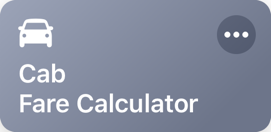
I’m bad at working out quickly how much to tip a cab driver in my head, and just as bad at working how much to ask for in change if I give them the fare in dollar notes.
This Shortcut provides a Today widget to calculate the tip for you, telling you how much to give the driver in $10 increments and how much to ask back for in change.
More details and download here.
Metro Status

Metro Status provides realtime updates on the status of the Montreal Metro in your Today widget.
More details and download here.
Bixi

Locates the nearest Montreal Bixi dock in your Today Widget, and tells you how many bikes and free docks are available. Optionally, it will also provide walking or cycling directions.
I created this because sometimes you know the area and just want to see at a glance which cross-street the nearest station is at, and whether you could dock your bike there.
More details and download here.
Guess the Number
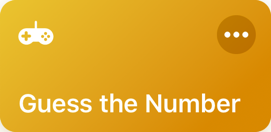
A simple game for your Today widget. Try and guess the secret number in under 10 tries!
More details and download here.