As I continue to share my Shortcuts over on GitHub, I thought I’d periodically highlight some of the more useful ones here on my blog. The main two criteria for choosing which Shortcuts to shine a spotlight on are:
- They’re likely to be useful to others
- They integrate with built-in apps and functionality without third party dependencies
If you’re not familiar with what iOS Shortcuts are, I’d recommend checking out my previous post on Automation Under iOS first.
But, if you’re good to go then let’s dive in!
Replenish Shortcut

The “Replenish” Shortcut is the one I’d like to focus on today, mainly because it’s a workflow I use and rely on daily. Here’s the overview from GitHub:
This Shortcut helps you and your family to manage replacing essential items around the house. For example, if you run out of coffee, run the shortcut, simply select “Coffee” and let the rest of the magic happen:
- The item will be added to a shared Reminders list.
- You’ll get an alert when you’re nearby the designated shop for that item.
- A text will be sent to chosen people to let them know the item has run out.
My wife and I use this shortcut all the time. In fact, it’s the only Shortcut she has installed on her phone.
It’s incredibly useful, because when you notice something has run out (or is about to run out), you want to make a note of it quickly before you forget, and through a few clicks you can automatically share a geofenced reminder and send a message to your significant other, housemate(s), etc.
For example, you might be loading some washing and spot the washing powder is almost empty. You don’t want to interrupt what you’re doing (sorting out the washing), so this Shortcut lets you quickly schedule the action. Your partner happens to be on their way home from work, and they get a message saying the washing powder has run out. As they approach the supermarket, another reminder goes off.
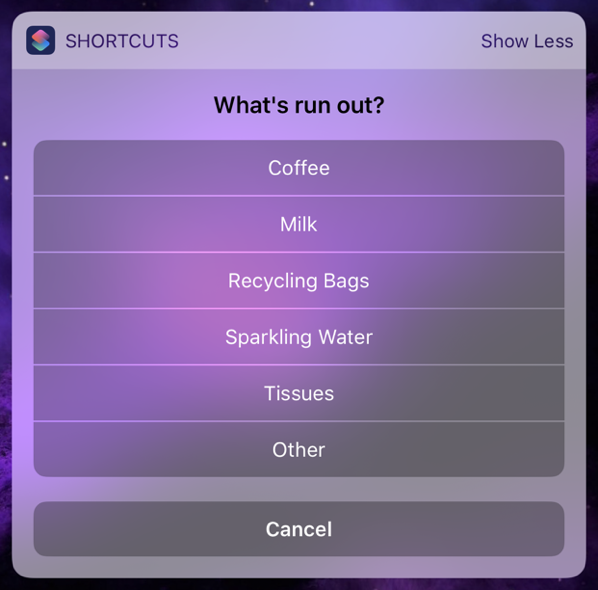
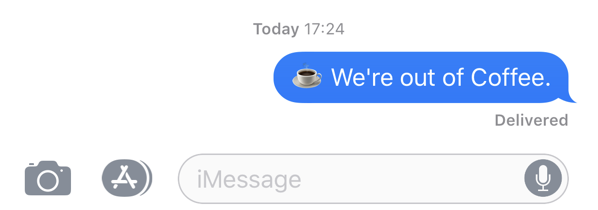
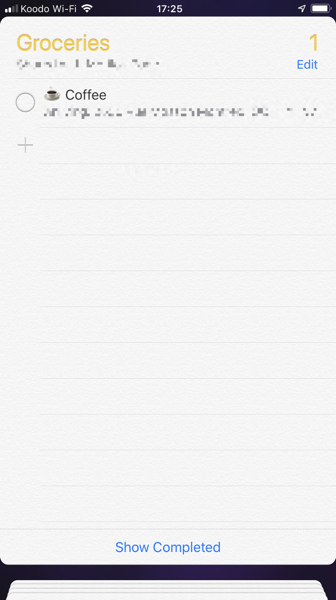
I depend on this Shortcut every day, and I’ve become better organised because of it.
You can get it here
Other Shortcuts
A few other shortcuts which I’ve shared recently:
Office Bucket

This is for when you remember something you need to do at the office, but you’re not working. Run this Shortcut and it will be added to a Reminders list. Then, you can forget about the task until you arrive at work. The reminder item is tied to your office location, so you’ll get a friendly reminder on arrival at your desk.
More details and download here.
Do Not Disturb

Provides more granular control over Do Not Disturb (DND) from the widget. Whereas Control Center lets you set DND for one hour, this Shortcut will let you activate DND until a specific time.
More details and download here
Down for Everyone?

Consults https://downforeveryoneorjustme.com to tell you the status of the current web page. Call it up from the iOS share sheet in your favourite browser when a website won’t load, and it’ll tell you if the site is down or not.
More details and download here
Brew Tea

Sets a tea timer. Very important.
On first run, it’ll ask you how many minutes you prefer your tea to be brewed, as well as which Reminders list to use. After that, you can launch it from the widget whenever you need it.
More details and download here